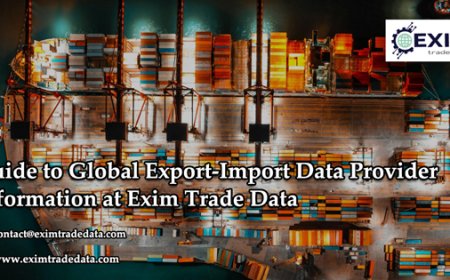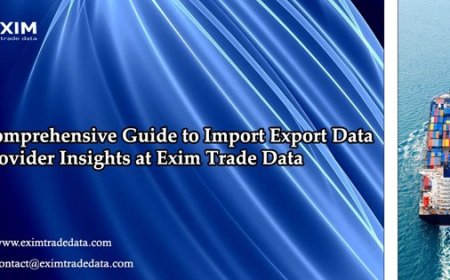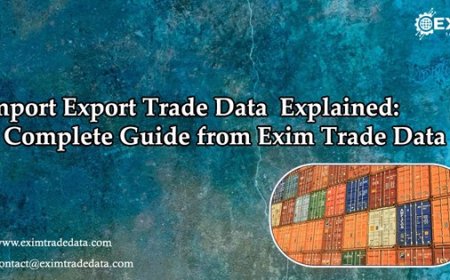Building Cross-Platform Full-Stack Projects with React Native and Firebase
Build cross-platform apps using React Native & Firebase. The best full stack course teaches fast, scalable development with real-world projects.
In todays fast-paced tech world, building cross-platform applications has become essential for developers aiming to reach a wider audience quickly and efficiently. Tools like React Native and Firebase have revolutionized how full-stack projects are developed, offering seamless integration between the front end and back end. For those taking the best full stack course, mastering these technologies can open up a world of opportunities in mobile and web development.
This blog post will explore how React Native and Firebase work together to create robust, scalable, and cross-platform full-stack applications, and why learning them is crucial for todays developers.
Why Cross-Platform Development Matters
Traditionally, building applications for different platforms like iOS and Android required separate codebases and development teams. This approach was not only time-consuming but also expensive. Cross-platform development, however, allows developers to write a single codebase that runs on multiple platforms, significantly reducing development time and cost.
React Native, created by Facebook, allows developers to build mobile applications using JavaScript and React, while Firebase, developed by Google, provides a comprehensive suite of backend services like authentication, databases, hosting, and cloud functions. Together, they offer a powerful combination for developing full-stack applications.
In the full stack course, students learn how to leverage these tools to build scalable apps that cater to modern user demands while ensuring efficient development workflows.
Getting Started with React Native
React Native enables developers to build mobile apps with a native look and feel using familiar web technologies like JavaScript and React. Instead of using WebView components inside apps, React Native renders real native UI elements, providing better performance and user experience.
Key advantages of React Native include:
-
Code Reusability: Write once, deploy on both iOS and Android.
-
Hot Reloading: Instantly see the result of the latest change, improving developer productivity.
-
Large Community Support: Access to a rich ecosystem of libraries, plugins, and solutions.
Students enrolled in the best full stack course are often introduced to React Native early on, as it equips them with the ability to rapidly prototype and build production-ready mobile applications without mastering two separate tech stacks.
Why Firebase is a Perfect Backend for React Native
Firebase offers a powerful backend-as-a-service (BaaS) platform that integrates effortlessly with React Native, providing critical backend functionalities out of the box. Some core services that make Firebase a favorite among developers include:
-
Authentication: Supports sign-in methods like email/password, Google, Facebook, and phone authentication.
-
Realtime Database and Firestore: Cloud-hosted NoSQL databases that store and sync data between users in real time.
-
Cloud Functions: Backend code that responds to events triggered by Firebase features and HTTPS requests.
-
Cloud Storage: Secure file uploads and downloads for user-generated content like images and videos.
By learning Firebase in the best full stack course, students can focus more on building user experiences and less on setting up complex backend infrastructures, leading to faster product development cycles.
Building a Cross-Platform Full-Stack App: Step-by-Step
Heres a high-level overview of how React Native and Firebase come together in a full-stack project:
-
Set Up React Native Project: Start by initializing a new React Native project using tools like Expo CLI or React Native CLI.
-
Design the UI: Create user interfaces using React Native components such as View, Text, Button, and FlatList. Styling is handled with a CSS-like syntax using the StyleSheet API.
-
Integrate Firebase: Add Firebase to your project by installing Firebase libraries and setting up the Firebase configuration file.
-
Implement Authentication: Use Firebase Authentication to allow users to sign up, log in, and log out securely.
-
Database Integration: Connect your app to Firestore or Realtime Database to fetch and store user data dynamically.
-
Deploy Cloud Functions (Optional): Write serverless functions for operations like sending notifications or processing payments.
-
Testing and Debugging: Test your app on both Android and iOS devices/emulators to ensure cross-platform compatibility.
-
Deploy and Monitor: Launch your app on app stores and monitor usage and performance using Firebase Analytics and Crashlytics.
This practical workflow is a critical part of real-world projects taught in the full stack course, where students are encouraged to build capstone projects that integrate these technologies.
Advantages of Using React Native and Firebase Together
-
Speed to Market: Faster development cycles with a ready-to-use backend and cross-platform capabilities.
-
Scalability: Easily scale applications with Firebase's cloud services.
-
Reduced Costs: Lower maintenance and development costs with a single codebase and serverless backend.
-
Enhanced User Experience: Native performance and real-time data synchronization offer smooth user experiences.
Moreover, developers can continuously improve their applications after launch by leveraging Firebases analytics and cloud messaging services.
Challenges and Considerations
While React Native and Firebase are a powerful duo, there are some challenges:
-
Performance Limitations: For very complex apps, React Native may not match pure native performance.
-
Pricing: Firebases free tier is generous but scaling can become expensive if the app grows rapidly.
-
Data Structure: Designing the database schema carefully is crucial for performance and cost management.
Students are taught to navigate these challenges in the full stack course, ensuring they are prepared for real-world deployment scenarios.
Conclusion
React Native and Firebase together provide a highly effective solution for building cross-platform full-stack applications quickly and efficiently. For developers aiming to become proficient in modern full-stack development, mastering these tools is essential. A best full stack course offers comprehensive training in these technologies, empowering students to build scalable, secure, and user-friendly applications.
As the demand for cross-platform apps continues to grow, full-stack developers who can leverage React Native and Firebase will find themselves well-positioned in the competitive tech job market. By mastering these skills today, you can build the innovative applications of tomorrow.