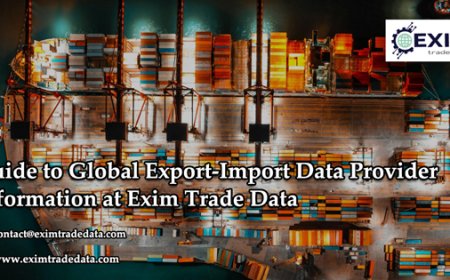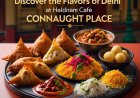How Professional Forms and Smart Platforms Drive Local E-Commerce Success
Explore how professional forms and smart e-commerce platforms help local businesses improve operations, boost customer trust, and grow sustainably.
In the competitive world of local online businesses, success is often built on small but strategic decisions. Among those, using professional forms and choosing from the best e-commerce platforms are two foundational steps that can influence customer experience, trust, and growth. Whether it's for gathering feedback, processing orders, or managing inventory, having the right tools can empower local entrepreneurs to compete with larger brands while staying rooted in their communities.
Lets explore the ten most common challenges faced by small e-commerce ventures and how the right approach to forms and platforms can help solve thembacked with practical tips and real-world insights.
Lack of Streamlined Communication with Customers
One of the primary issues many local e-commerce stores face is inconsistent or informal communication with customers. Without a professional channel for order queries, complaints, or support, customer trust begins to erode.
Tip: Use structured contact forms with dropdown categories like Order Issue, Shipping Inquiry, and Returns. This not only improves the response process but also filters inquiries efficiently.
Example: A local bookstore added a custom form on its checkout confirmation page for delayed delivery issues. The result was a 60% drop in customer complaints routed through general email.
Manual Order Processing
Relying on spreadsheets or basic email tracking can lead to errors and missed orders. This becomes especially problematic during local promotions or high-demand seasons.
Tip: Use order forms that integrate directly with your inventory system. These forms can automatically update product quantities and trigger confirmation emails.
Example: A small home dcor seller switched from manual entries to an automated order form on their website and reduced order fulfillment errors by 35%.
Inefficient Feedback Collection
Without gathering structured feedback, businesses miss out on valuable insights from loyal customers.
Tip: Post-purchase feedback forms can ask questions like Was the checkout process smooth? or How satisfied are you with the product quality?
Example: A local food delivery service collected weekly NPS scores via embedded forms and noticed packaging issues from recurring commentssomething they promptly improved.
Inconsistent Product Listings
When product information isn't standardized, customers may lose confidence in the brand.
Tip: Create a product upload form template for internal use. Standard fields for dimensions, colors, materials, and images ensure consistency.
Example: A boutique clothing shop used a standardized form to collect product data from suppliers. This cut down time spent on editing listings by 50%.
Limited Payment Method Flexibility
Payment friction is one of the leading causes of abandoned carts. If customers can't pay the way they prefer, they often leave.
Tip: Choose a platform that supports multiple payment gatewayscredit cards, digital wallets, UPI, and COD.
Example: A stationery store added digital wallet support via their platform and saw a 20% increase in completed checkouts.
Unclear Return or Exchange Processes
Lack of clarity in return policies creates confusion and potential disputes.
Tip: Embed return request forms with defined rules (such as within 7 days, product unused, etc.) and upload options for product photos.
Example: A home appliance seller reduced refund processing time by 40% using a return form integrated with their CRM.
Poor Mobile Experience
Many e-commerce customers shop via their smartphones. A site that isnt mobile-friendly can turn away traffic.
Tip: Use responsive form designs and platforms that automatically optimize mobile layouts.
Example: A handmade craft store redesigned its forms to be mobile-friendly, and mobile conversion rates rose by 28%.
Difficulty Managing Customer Data
When customer data is scattered, marketing and personalization efforts suffer.
Tip: Use forms that collect key data pointslike birthday, location, and purchase historyand sync them with your email marketing system.
Example: A local bakery used birthday forms to automate email promotions, boosting repeat purchases by 18% within three months.
Lack of Automation
Many businesses spend hours on repetitive tasks like sending confirmation emails or updating stock.
Tip: Automate with conditional forms that trigger different actionsconfirmation, alerts, CRM updates.
Example: A small gardening supplies business saved 10 hours per week by automating customer follow-ups using forms built into their sales platform.
No Localization for Community Engagement
Local businesses thrive on personal connection. Generic forms and platforms often feel too corporate.
Tip: Add personalization fields like How did you hear about us locally? and integrate local pickup options.
Example: A neighborhood toy store included a local school name option in its referral form and built strong community referral traffic from PTA groups.
Conclusion: Tools That Build Relationships, Not Just Sales
For local businesses, forms and platforms are more than just toolsthey're part of the customer journey. By using professional forms thoughtfully and choosing among the best e-commerce platforms, small business owners can build real relationships with their communities, reduce manual work, and create a more trustworthy shopping experience.