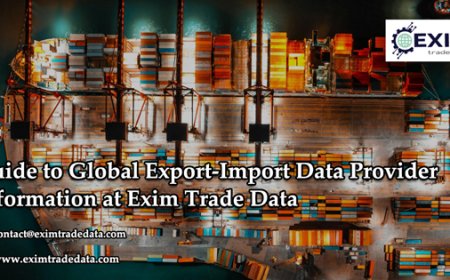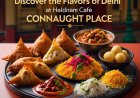How to Reduce Internet Costs in Phoenix
How to Reduce Internet Costs in Phoenix Living in Phoenix means enjoying year-round sunshine, vibrant cultural events, and a rapidly growing tech-friendly community. But with rising living expenses, one of the most overlooked monthly costs is internet service. Whether you’re a remote worker, a student, a parent managing homeschooling, or simply someone who relies on connectivity for entertainment
How to Reduce Internet Costs in Phoenix
Living in Phoenix means enjoying year-round sunshine, vibrant cultural events, and a rapidly growing tech-friendly community. But with rising living expenses, one of the most overlooked monthly costs is internet service. Whether youre a remote worker, a student, a parent managing homeschooling, or simply someone who relies on connectivity for entertainment and communication, high internet bills can strain your budget. The good news? Reducing your internet costs in Phoenix isnt just possibleits practical, and with the right strategies, you can save hundreds of dollars annually without sacrificing speed, reliability, or service quality.
This guide provides a comprehensive, step-by-step roadmap tailored specifically to Phoenix residents. From understanding local market dynamics to leveraging government programs and negotiating with providers, youll learn exactly how to cut your monthly billwithout compromising your digital lifestyle. Well explore proven tactics, real-world examples, and essential tools to help you make informed decisions. By the end, youll have a clear action plan to reduce your internet expenses and keep more money in your pocket.
Step-by-Step Guide
1. Audit Your Current Internet Plan
Before you consider switching providers or negotiating rates, take a close look at your current service. Many Phoenix households pay for more bandwidth than they actually use. Start by reviewing your most recent bill. Note the advertised speed (e.g., 300 Mbps, 1 Gbps), monthly cost, any equipment fees, and whether youre locked into a contract.
Use a speed test tool like Speedtest.net or Fast.com during peak hours (710 PM) to measure your actual download and upload speeds. If your real-world performance is consistently 30% below what youre paying for, youre likely overpaying. For example, if you only stream HD video, browse, and video call, you dont need 1 Gbps. A 100200 Mbps plan is often sufficient for households of 34 people.
Also, check for hidden fees: installation charges, equipment rental (modem/router), broadcast fees, or administrative surcharges. These can add $10$20 per month. In Phoenix, providers like Cox, Spectrum, and AT&T often bundle these fees into the final bill, making it harder to compare true costs.
2. Research Local Providers and Their Offerings
Phoenix has a competitive broadband market, with multiple providers serving different neighborhoods. The major players include Cox Communications, Spectrum, AT&T Internet, and T-Mobile Home Internet. Additionally, municipal and community-based options like Phoenixs own fiber pilot programs and regional cooperatives may be available depending on your ZIP code.
Use a broadband mapping tool like BroadbandNow or the FCCs National Broadband Map to identify all providers in your area. Enter your exact address to get accurate availability data. Dont assume Cox is your only optioneven if youve been with them for years. New entrants like T-Mobile and Verizon Home Internet are expanding rapidly in the Valley, offering unlimited data and no contracts at lower prices.
Compare not just price, but also:
- Speed tiers and real-world performance reviews
- Data caps (most Phoenix providers are now unlimited, but verify)
- Contract terms and early termination fees
- Equipment rental costs
- Network reliability during summer heat spikes
For example, T-Mobile Home Internet offers 100200 Mbps for $50/month with no contract, no equipment fee, and no credit checkideal for renters or budget-conscious users. In contrast, Coxs Internet Essentials plan starts at $29.99/month for qualifying low-income households.
3. Leverage Government and Community Assistance Programs
Phoenix residents may qualify for federal and state programs designed to make internet access affordable. The Affordable Connectivity Program (ACP), administered by the FCC, provides up to $30/month off internet service ($75/month for households on tribal lands). Many Phoenix households are eligible based on income, participation in SNAP, Medicaid, Pell Grant, or other assistance programs.
To apply, visit getemergencybroadband.gov or contact your local library or community center. Phoenix-area organizations like the Phoenix Public Library, Maricopa County Libraries, and the Arizona Community Foundation can help you complete applications and connect you with providers that accept ACP credits.
Additionally, some providers offer their own low-income plans. Coxs Internet Essentials and Spectrums Internet Assist are both ACP-compatible and can reduce your bill to as low as $0/month if you qualify. You dont need to be a current customeranyone in Phoenix with qualifying criteria can enroll.
4. Negotiate With Your Current Provider
Many Phoenix residents dont realize that providers often have retention departments ready to offer discounts to keep customers from leaving. If youve been with your provider for more than 12 months, call and ask for a rate review. Dont mention competitorsjust say youre reviewing your expenses and want to know if theres a better plan available for existing customers.
Be prepared: have your account number, current bill, and a list of competitor offers ready. Use phrases like:
- Ive been a loyal customer since 2021 and am looking to reduce my monthly costs. Are there any current promotions for existing users?
- Im considering switching because I found a similar plan for $15 less. Can you match it?
Providers often respond with temporary discounts (612 months), free equipment upgrades, or waived fees. In Phoenix, Cox has been known to offer $10$20/month discounts for 12 months to customers who threaten to leave. Even if they dont match a competitors price outright, they may remove equipment fees or upgrade your speed at no extra cost.
5. Consider Alternative Technologies
Traditional cable and DSL arent your only options. Fixed wireless internet, 5G home internet, and even satellite services are now viable alternatives in Phoenix.
T-Mobile and Verizon offer 5G Home Internet with speeds up to 200 Mbps and unlimited data. These services use your existing cellular signal and require no cables or installation. In many parts of Phoenixincluding Tempe, Mesa, and Glendale5G coverage is strong enough to support streaming, gaming, and video conferencing without lag.
Fixed wireless providers like Starry or regional ISPs such as Cogent Wireless may also serve your neighborhood. These services often use rooftop antennas and offer transparent pricing without hidden fees. Prices typically range from $40$65/month, with no contract and no equipment rental.
Even satellite internet, once synonymous with slow speeds and data caps, has improved. Starlink, operated by SpaceX, now offers plans starting at $120/month with download speeds of 50200 Mbps. While not the cheapest, its a reliable backup for rural Phoenix residents outside urban fiber coverage.
6. Bundle or Unbundle Services Wisely
Many Phoenix households are tempted by bundle deals that combine internet, TV, and phone. But in 2024, bundling rarely saves money. Streaming services like Netflix, Hulu, and YouTube TV cost less than traditional cable, and most people no longer need landlines.
Ask yourself: Do you actually watch live TV? If not, cancel your TV package. Do you use a home phone? If you rely on your mobile, drop the landline. Unbundling can reduce your bill by $30$70/month.
Instead of bundling, use your internet connection to access free or low-cost alternatives:
- Use free streaming platforms (Tubi, Pluto TV, Crackle)
- Use VoIP services like Google Voice or WhatsApp for calls
- Use smart speakers and mobile apps for home automation and entertainment
In Phoenix, where many homes are equipped with smart devices, relying on Wi-Fi for all communication is not only cost-effectiveits modern.
7. Buy or Lease Your Own Equipment
Most Phoenix internet providers charge $10$15/month to rent a modem and router. Over a year, thats $120$180 in unnecessary fees. You can purchase a compatible device outright for $80$150 and eliminate the monthly charge.
Check your providers website for a list of approved modems and routers. For Cox, compatible modems include the Motorola MB7621 or Netgear CM600. For Spectrum, the Netgear CM1000 or Arris SB8200 are ideal. Pair your modem with a Wi-Fi 6 router like the TP-Link Archer AX5400 for better coverage and future-proofing.
Pro tip: If you live in a large home or have thick walls, consider a mesh Wi-Fi system like Google Nest WiFi or Eero. A one-time investment of $200$300 can eliminate dead zones and reduce the need for expensive upgrades later.
8. Time Your Switch or Upgrade Strategically
Internet providers launch promotions seasonally. In Phoenix, the best times to switch are:
- January (post-holiday spending reset)
- AprilMay (before summer heat peaks and families return to routines)
- September (back-to-school season)
- November (Black Friday and Cyber Monday deals)
During these months, providers like Spectrum and Cox often offer $50$100 in gift cards, free installation, or 6 months of discounted service. Avoid signing up in June or Julythese are peak demand months, and promotions are scarce.
Also, wait until your current contract expires. If youre still under a 12- or 24-month agreement, early termination fees can negate any savings. Call your provider 3060 days before your contract ends to negotiate a renewal deal. Often, theyll offer you a better rate to avoid losing you.
9. Share Internet Costs With Neighbors or Roommates
If you live in a duplex, townhouse, or multi-unit building, consider sharing your internet connection with a trusted neighbor or roommate. Many Phoenix neighborhoods have tight-knit communities where shared services are common.
Use a dual-band router with guest network capabilities to create a separate, secure network for your neighbor. Set a fair monthly fee ($15$25) and split the cost of equipment. This can reduce your bill by 3050% and foster community connections.
Make sure to document the arrangement in writing and use a password-protected guest network to protect your personal devices. This approach works especially well in areas like Tempe, Scottsdale, and Chandler, where rental housing is common and demand for affordable internet is high.
10. Monitor Usage and Optimize Settings
Even with the best plan, inefficient usage can lead to overages or the need for upgrades. Use your routers admin panel (usually accessible via 192.168.0.1 or 192.168.1.1) to monitor connected devices and bandwidth usage.
Reduce unnecessary consumption by:
- Disabling automatic updates on smart TVs and gaming consoles during peak hours
- Lowering video quality on streaming platforms (Netflix defaults to HD; switch to SD for mobile devices)
- Using offline modes for apps like Spotify, YouTube, and Google Maps
- Scheduling large downloads (games, software) for late-night hours when network congestion is low
Also, consider upgrading your Wi-Fi channel to avoid interference. In densely populated Phoenix neighborhoods, multiple networks on the same channel can slow your connection. Use a free app like Wi-Fi Analyzer (Android) or NetSpot (Mac/Windows) to find the least congested channel and switch manually.
Best Practices
Always Compare Before You Commit
Never sign up for a plan without comparing at least three providers. Phoenixs market is dynamic, and what was the cheapest option last year may no longer be competitive. Use comparison sites like BroadbandNow, AllConnect, or HighSpeedInternet.com to filter by speed, price, and availability in your ZIP code.
Read the Fine Print
Look for fine print on promotional rates. Many providers advertise $29.99/month for 12 months, then increase to $79.99 afterward. Confirm the post-promo rate in writing. Also, check for data capsthough rare in Phoenix now, some rural providers still impose them.
Keep Records of All Communications
When negotiating, emailing, or applying for assistance, save every email, chat log, and confirmation number. If a promised discount doesnt appear on your bill, youll need documentation to resolve the issue.
Update Your Information Regularly
Eligibility for programs like ACP can change. If your income increases, you may no longer qualify. Conversely, if you lose a job or experience financial hardship, reapply immediately. Providers may not automatically update your statusstay proactive.
Dont Assume Your ZIP Code Has Limited Options
Even if youve been told Cox is the only provider here, verify with multiple sources. Fiber expansion is accelerating across the Valley. Companies like Google Fiber and Sonic are entering Arizona markets. Use the FCC map and call local city offices to confirm new infrastructure projects.
Use Wi-Fi Extenders Before Upgrading Plans
Slow internet isnt always a bandwidth issueits often a coverage problem. Before upgrading to a higher speed tier, test your signal strength in problem areas. A $40 Wi-Fi extender or mesh node can solve connectivity issues far more affordably than a $100/month plan upgrade.
Review Bills Monthly
Providers sometimes add fees without notice. Set a monthly reminder to review your bill. Look for charges labeled network enhancement, broadcast fee, or regulatory cost. If you dont recognize it, call and ask for an explanation. Many are removable.
Consider Prepaid Internet Options
Some providers offer prepaid internet plans with no credit check or contract. T-Mobile and Verizon both allow you to pay month-to-month without commitment. This gives you flexibility to switch if a better deal emergessomething contract-bound customers cant do.
Tools and Resources
Internet Speed Test Tools
- Speedtest.net Industry standard for measuring download/upload speeds and latency
- Fast.com Simple, Netflix-powered tool ideal for streaming performance
- Cloudflare Speed Test Tests performance with minimal ads and tracking
Broadband Availability and Comparison Tools
- BroadbandNow Enter your address to see all providers, prices, and speeds
- FCC Broadband Map Official government data on service availability
- AllConnect Compares plans side-by-side with customer ratings
Equipment Compatibility Checkers
- Cox Modem Compatibility Tool https://www.cox.com/residential/support/internet/modem-compatibility.html
- Spectrum Approved Equipment List https://www.spectrum.com/support/internet/compatible-modems
- AT&T Modem Guide https://www.att.com/support/article/internet/KM1344824/
Assistance Program Resources
- Affordable Connectivity Program (ACP) https://www.affordableconnectivity.gov
- Arizona Department of Economic Security https://azdes.gov For SNAP, Medicaid, and other eligibility verification
- Phoenix Public Library Digital Inclusion Services Free tech help and ACP application support
Wi-Fi Optimization Tools
- Wi-Fi Analyzer (Android) Identifies channel congestion
- NetSpot (Mac/Windows) Creates heat maps of your homes Wi-Fi coverage
- Google Home App Monitors connected devices and bandwidth usage
Community and Advocacy Groups
- Arizona Public Media Digital Equity Initiative Offers free workshops on reducing internet costs
- Maricopa County Libraries Tech Connect Program Free internet access, device lending, and digital literacy training
- Phoenix City Council Broadband Access Task Force Updates on city-funded fiber expansion projects
Real Examples
Example 1: Maria, Tempe Saved $620 Annually
Maria, a single mother working remotely in Tempe, was paying $89/month for Coxs 400 Mbps plan with equipment rental. She also had a $15 monthly broadcast fee she didnt understand. After running a speed test, she realized she only used 80 Mbps during peak hours. She applied for the ACP, qualified, and got $30/month off. She then bought her own modem for $90 and canceled the broadcast fee. Her new bill: $29/month with T-Mobile Home Internet. Annual savings: $620.
Example 2: James and Lisa, Phoenix Eliminated Equipment Fees
James and Lisa were with Spectrum for five years, paying $75/month for 300 Mbps and $12/month for router rental. They purchased a Netgear Nighthawk router ($130) and a compatible modem ($110). After one year, they had saved $144 in rental fees. They then negotiated with Spectrum and received a $15/month discount for being loyal customers. Their new monthly cost: $45. Annual savings: $216, plus $144 from equipmenttotal $360.
Example 3: Carlos, Glendale Shared Connection With Neighbor
Carlos lives in a duplex in Glendale. He was paying $65/month for Cox. He approached his neighbor, who was paying the same amount. They agreed to split the cost of one 1 Gbps plan and use a mesh system to cover both units. Carlos now pays $30/month and has faster speeds than before. His neighbor pays $30. Together, they saved $720 annually.
Example 4: The Rivera Family Leveraged ACP and Unbundled Services
The Rivera family of four in Phoenix was paying $110/month for Spectrum internet, TV, and phone. They canceled TV and phone, switched to YouTube TV ($70/month) and Google Voice (free), and applied for ACP. Their new internet bill: $29.99/month. Total monthly savings: $80. Annual savings: $960.
FAQs
What is the cheapest internet provider in Phoenix?
The cheapest option depends on eligibility. For qualifying households, Cox Internet Essentials and Spectrum Internet Assist offer $0$30/month with ACP. For those who dont qualify, T-Mobile Home Internet at $50/month is often the most affordable no-contract option with unlimited data.
Can I get free internet in Phoenix?
Yesif you qualify for the Affordable Connectivity Program and choose a participating provider. Many low-income families in Phoenix receive free internet through ACP, especially if they also receive SNAP, Medicaid, or Pell Grants.
Do I need a contract to get internet in Phoenix?
No. Many providers, including T-Mobile, Verizon, and Starry, offer month-to-month plans with no contract. Even Cox and Spectrum allow you to opt out of contracts during promotionsask specifically for no contract options.
How can I check if fiber internet is available in my Phoenix neighborhood?
Visit the FCC Broadband Map and enter your address. You can also check with local city officesPhoenix and Mesa have active fiber expansion programs. Providers like Google Fiber and Sonic are also rolling out services in select areas.
Is satellite internet a good option in Phoenix?
Satellite internet like Starlink works well in rural parts of the Phoenix metro area where cable or fiber isnt available. Its more expensive than cable but more reliable than older satellite services. Its not ideal for gaming or real-time video calls due to latency, but fine for streaming and browsing.
How do I know if Im being overcharged for my internet speed?
Run a speed test during peak hours (710 PM). If your speed is consistently below 70% of what youre paying for, youre likely overpaying. Most households need only 100200 Mbps for multiple users streaming, working, and gaming.
Can I use my own router with any provider in Phoenix?
Yes, as long as its compatible with the providers network. Most major providers (Cox, Spectrum, AT&T) allow customer-owned equipment. Check their website for approved models before purchasing.
What should I do if my internet bill suddenly increases?
Call your provider immediately and ask for an explanation. Promotional rates often expire after 12 months. If the increase is unexplained, request a rate review. Mention competitor offers and ask if they can match them. Document everything.
Are there any tax credits for internet expenses in Arizona?
As of 2024, Arizona does not offer a state-level tax credit for internet expenses. However, federal programs like ACP provide direct monthly subsidies that function similarly to tax credits.
How long does it take to switch internet providers in Phoenix?
Most switches take 15 business days. T-Mobile and Verizon can activate service in under 24 hours. Cable providers like Cox and Spectrum may require technician visits, which can take up to a week. Schedule the switch during a weekend to minimize disruption.
Conclusion
Reducing your internet costs in Phoenix isnt about cutting cornersits about making smarter, more informed choices. Whether youre leveraging federal assistance, negotiating with your provider, switching to a more affordable technology, or simply buying your own equipment, the tools and strategies are readily available. The key is to take action: audit your plan, research alternatives, and dont accept the status quo.
Phoenix is one of the fastest-growing cities in the U.S., and with that growth comes increased competition among internet providers. That competition works in your favor. You have more options than ever before, and providers are eager to win your business. Dont wait for them to come to youreach out, ask questions, and demand value.
By following the steps outlined in this guide, you can reduce your monthly bill by $30, $60, or even $100without sacrificing speed, reliability, or access. Over the course of a year, those savings add up to hundreds of dollars that can go toward groceries, healthcare, education, or savings. In a city where the cost of living continues to rise, every dollar saved counts.
Start today. Review your bill. Run a speed test. Visit getemergencybroadband.gov. Call your provider. Youve got the powerand the resourcesto make your internet work for you, not against you.