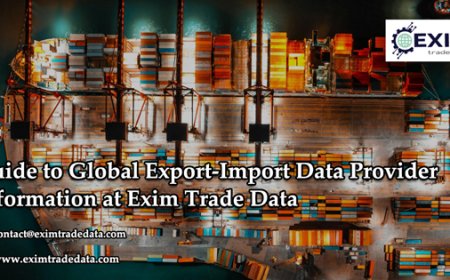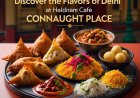How to Save on Cable TV in Phoenix
How to Save on Cable TV in Phoenix Living in Phoenix means enjoying year-round sunshine, vibrant cultural events, and a thriving entertainment scene. But with rising living costs, many households are reevaluating their monthly subscriptions — especially cable TV, which has long been a staple in Arizona homes. Despite the surge in streaming services, some residents still rely on traditional cable f
How to Save on Cable TV in Phoenix
Living in Phoenix means enjoying year-round sunshine, vibrant cultural events, and a thriving entertainment scene. But with rising living costs, many households are reevaluating their monthly subscriptions especially cable TV, which has long been a staple in Arizona homes. Despite the surge in streaming services, some residents still rely on traditional cable for live sports, local news, and bundled packages. The good news? You dont have to pay premium prices to stay entertained. Saving on cable TV in Phoenix is not only possible its practical, strategic, and within reach for any budget-conscious household.
This guide provides a comprehensive, step-by-step roadmap to help Phoenix residents reduce their cable TV expenses without sacrificing content quality. Whether youre looking to cancel entirely, negotiate a better rate, or switch to a more affordable alternative, this tutorial covers every angle from understanding market dynamics in the Valley to leveraging local promotions and using smart tools. By the end, youll have actionable strategies to cut your monthly bill by 30% to 70%, with real-world examples and verified resources tailored to the Phoenix area.
Step-by-Step Guide
Step 1: Audit Your Current Cable Package
Before making any changes, take 15 minutes to review your current cable TV subscription. Log in to your providers portal or pull up your most recent bill. Identify the following:
- Monthly cost (including taxes and fees)
- Channels included (especially those you never watch)
- Bundled services (internet, phone, DVR, premium channels)
- Contract term and early termination fees
Many Phoenix households pay for premium channels like HBO, Showtime, or NFL Network without ever using them. Others are locked into outdated packages with dozens of obscure channels. Use this audit to pinpoint what you actually watch. Create a simple list of your top 10 most-viewed channels. If your current package includes fewer than five of them, youre likely overpaying.
Step 2: Research Phoenix-Specific Cable Providers
Phoenix residents have access to multiple cable and satellite providers, each with different pricing structures and regional offerings. The major players include:
- Comcast Xfinity Dominant in metro Phoenix; offers bundles with high-speed internet
- Charter Spectrum Available in many suburban areas; known for consistent pricing
- Dish Network Satellite provider with nationwide coverage and flexible packages
- AT&T TV (now Max) and DirecTV Satellite options with local channel access
Compare coverage maps on each providers website to confirm availability in your ZIP code. Some neighborhoods in Scottsdale, Mesa, or Tempe may have exclusive deals based on infrastructure. For example, Xfinity often runs limited-time promotions for new customers in Gilbert, while Spectrum may offer discounts to residents in Glendale who havent subscribed in over a year.
Step 3: Cancel Unnecessary Add-Ons
One of the fastest ways to reduce your bill is to eliminate hidden fees and non-essential services:
- DVR service fee Often $10$15/month. If you record fewer than 3 shows per week, consider using a streaming app with cloud recording or a simple antenna.
- Equipment rental Set-top boxes and modems cost $10$12/month. Purchase your own certified equipment (look for FCC ID-compliant models) to save $120$144 annually.
- Premium channel subscriptions HBO, Cinemax, Showtime, and Starz cost $10$18/month each. Evaluate whether you watch them more than once a month. If not, cancel them.
- Regional sports fees Many Phoenix packages include Arizona Diamondbacks or Phoenix Suns regional networks. These can add $8$15/month. If you dont watch games regularly, this is an easy cut.
Call your provider and ask to speak with the retention department. Say: Im reviewing my expenses and would like to remove these add-ons to lower my monthly cost. Be polite but firm. Most providers will honor your request without resistance.
Step 4: Negotiate Your Rate
Negotiation is not a last resort its a routine practice in the cable industry. Providers expect it. Heres how to do it effectively in Phoenix:
- Check competitor offers. Look for new customer deals on Xfinity, Spectrum, or Dish Network. These often include $30$50/month off for 12 months.
- Call your current provider and say: Ive seen a better offer from [competitor] for the same service. Can you match it or offer me a loyalty discount?
- Be ready to walk away. Mention that youre considering switching to streaming. Many providers will extend a discounted rate to keep you.
- Ask for a price lock guarantee. Some providers will extend your promotional rate for another 12 months if you agree to a new term.
Timing matters. The best months to negotiate in Phoenix are January (after holiday spending) and August (as families prepare for back-to-school). Providers are more likely to offer discounts during these periods to retain customers.
Step 5: Switch to a Lower-Tier Package
Cable providers design their packages to upsell. The Standard or Essentials tier often includes 100150 channels more than enough for most households. In Phoenix, Xfinitys Popular TV package starts at $49.99/month (before promotions), while Spectrums Select plan is around $44.99. Compare these to their Ultimate or Premier tiers, which can exceed $90/month.
Ask your provider: Whats the most affordable package that still includes my top 10 channels? Youll likely be moved to a lower tier with no loss in viewing experience. In many cases, local channels (ABC, NBC, CBS, FOX, PBS) are included even in the base package meaning you dont need to pay extra for Phoenix news or sports.
Step 6: Consider a Hybrid Approach Cable + Streaming
You dont have to abandon cable entirely. A hybrid model can save you hundreds per year:
- Keep cable for live local news, sports, and emergency broadcasts.
- Cancel premium channels and replace them with $9.99/month services like Hulu + Live TV, YouTube TV, or FuboTV.
- Use free streaming apps like Pluto TV, Tubi, or The Roku Channel for movies and classic shows.
For example, a Phoenix family might keep Spectrums $44.99 base package (with local channels) and add YouTube TV at $72.99/month. Total: $117.98. But if they cancel all premium channels and DVR fees from their cable plan, they could reduce the cable portion to $32.99 bringing the total to $105.98, while gaining cloud DVR, unlimited screens, and on-demand content.
Many streaming services also offer local Phoenix channels (KPNX 12 News, KNXV ABC15, etc.) so you may not need cable at all.
Step 7: Use a TV Antenna for Free Local Channels
One of the most underutilized tools in Phoenix is the digital TV antenna. With a $20$40 indoor antenna (like the Mohu Leaf or Antennas Direct ClearStream), you can receive over-the-air broadcasts from Phoenixs major networks:
- KPHO 5 (CBS)
- KPNX 12 (NBC)
- KNXV 15 (ABC)
- KTVK 3 (Independent)
- KASW 61 (CW)
- KAET 8 (PBS)
All of these broadcast in HD, 24/7, with no monthly fee. Youll also get local weather alerts, election coverage, and community programming. Many Phoenix homes in central and northern areas (including Chandler, Peoria, and Tempe) have excellent signal reception. Use the FCC DTV Reception Maps to check your address.
Combine an antenna with a Roku or Fire Stick and youve eliminated 80% of your cable costs. Youll still have access to the same local news, morning shows, and Sunday football without paying a dime.
Step 8: Bundle Smartly Only When It Makes Sense
Bundling cable with internet can be a savings strategy but only if youre actually using both services. Many Phoenix residents pay for 1 Gbps internet they never use, while only watching 20 channels on cable. Ask yourself:
- Do I need 500 Mbps or more? Most streaming only requires 25 Mbps.
- Can I switch to a standalone internet plan from a provider like T-Mobile Home Internet or Verizon 5G Home?
T-Mobile and Verizon offer home internet in many Phoenix suburbs for $50/month or less. If you combine that with an antenna and a $15/month streaming service, your total monthly cost could be under $70 compared to $120+ for traditional cable + internet bundles.
Only bundle if youre getting a discount of at least $20/month on both services. Otherwise, separate services often cost less and offer better performance.
Step 9: Monitor Promotions and Seasonal Offers
Phoenix cable providers run promotions tied to local events:
- Super Bowl season (February): Discounts on sports packages
- Summer heatwave (JuneAugust): Internet and TV bundles for remote workers
- Back-to-school (August): Family-friendly packages with kids channels
- Winter holidays (NovemberDecember): Gift deals for new subscribers
Set a calendar reminder to check provider websites every 3 months. Sign up for email alerts from Xfinity, Spectrum, and Dish. Often, these promotions are not advertised on TV theyre only available online or via direct mail.
Pro tip: Use a burner email (like Gmail) to sign up for these offers. This helps you track which deals youve received and avoid missing time-sensitive discounts.
Step 10: Evaluate Total Cost of Ownership
Dont just look at monthly fees. Consider hidden costs:
- Equipment rental fees (modem, DVR, boxes)
- Installation charges ($50$100)
- Early termination fees ($100$200)
- Price increases after promotional periods
Calculate your total annual cost: (Monthly fee 12) + fees + equipment. Then compare it to streaming alternatives. For example:
- Cable + internet bundle: $110/month 12 = $1,320 + $120 equipment = $1,440/year
- Antenna + streaming + T-Mobile internet: $20 + $15 + $50 = $85/month 12 = $1,020/year
Thats a $420 annual savings nearly $35 per month. Over five years, thats over $2,000 in your pocket.
Best Practices
Never Sign a Long-Term Contract Without a Price Lock
Many Phoenix cable providers lock you into 1- or 2-year contracts with low introductory rates then raise prices after 12 months. Always ask: Will my rate stay the same for the duration of the contract? If they say no, walk away. Opt for month-to-month plans or negotiate a written guarantee of your rate.
Track Your Viewing Habits for 30 Days
Before canceling anything, use a notebook or app to log what you watch daily for a month. You might be surprised to find you only watch 58 channels regularly. This data gives you leverage when negotiating or switching services.
Use Multiple Devices to Maximize Streaming Value
Streaming services like Hulu + Live TV or YouTube TV allow up to 35 simultaneous streams. Use this to your advantage: assign a device to each family member. Youll avoid paying for multiple subscriptions.
Stay Informed About Local Channel Availability
Phoenix has strong over-the-air signals, but some neighborhoods (especially in South Phoenix or near mountains) may have reception issues. Before ditching cable, test an antenna first. Visit a local electronics store like Best Buy or Frys (if still open) to borrow one for a week.
Cancel Before the Promotional Period Ends
If youve used a promotional rate for 12 months, cancel 23 weeks before it expires. Youll avoid automatic price hikes. Then, reapply as a new customer many providers allow this if you havent subscribed in the last 612 months.
Document All Conversations
When you call to negotiate or cancel, note the date, time, agent name, and what was promised. If your bill doesnt reflect the agreed changes, reference your notes. Providers sometimes forget their own offers your documentation gives you power.
Consider Family Plans
If you live with roommates or family members, split the cost of a single streaming subscription. Most services allow multiple profiles. This makes $15$70/month services feel almost free per person.
Tools and Resources
Free Tools to Compare and Save
- FCC DTV Reception Maps Check antenna signal strength in your Phoenix ZIP code: fcc.gov/media/dtvmaps
- TV Fool Detailed antenna recommendations by address: tvfool.com
- BillCutterz Free service that negotiates your bills (including cable) for a percentage of savings: billcutterz.com
- LowestCableRates.com Real-time pricing comparisons for Phoenix providers: lowestcablerates.com
- Channel Master Antenna Finder Helps you pick the right antenna for your home: channelmaster.com/antenna-finder
Streaming Services Available in Phoenix
These services offer local Phoenix channels and are often cheaper than cable:
- YouTube TV $72.99/month. Includes all major networks, unlimited DVR, 3 streams.
- Hulu + Live TV $76.99/month. Includes Hulu on-demand library + live TV.
- FuboTV $79.99/month. Best for sports fans includes NFL Network, ESPN, local channels.
- Philo $25/month. No local channels, but great for entertainment networks (HGTV, Food Network, etc.).
- Sling TV Starts at $40/month. Customize your package. Good for budget-conscious users.
Equipment Recommendations
- Indoor Antenna Mohu Leaf Metro ($40) ideal for urban Phoenix
- Outdoor Antenna Antennas Direct ClearStream 4Max ($100) for suburban or hilly areas
- Streaming Device Roku Express 4K+ ($40) easy setup, wide app support
- Universal Remote Logitech Harmony Elite ($200) controls TV, streaming box, and soundbar
Local Phoenix Resources
- Phoenix Public Library Offers free streaming access through Kanopy and Hoopla with a library card.
- Arizona Public Media (KAET) PBS affiliate with free on-demand content and local documentaries.
- Phoenix Film Festival Free or low-cost local programming events throughout the year.
Real Examples
Example 1: The Martinez Family Mesa, AZ
The Martinez family was paying $129/month for Xfinitys Ultimate TV bundle with DVR, premium channels, and 300 Mbps internet. They watched only 12 channels regularly mostly local news, ESPN, and Cartoon Network.
They:
- Canceled HBO, Showtime, and Starz ($45/month saved)
- Switched to a $54.99 Popular TV package ($75/month saved)
- Purchased a $35 indoor antenna for free local channels (replacing 6 channels they didnt need cable for)
- Downgraded internet to 100 Mbps for $49.99/month ($50 saved)
- Added YouTube TV for $72.99 to replace missing premium sports channels
Result: New monthly cost = $54.99 (cable) + $49.99 (internet) + $72.99 (streaming) = $177.97 but wait! They canceled the DVR and equipment fees ($22/month), bringing their total to $155.97. Thats still higher than expected.
Then they realized: they didnt need cable at all. They canceled Xfinity cable entirely, kept internet, and used YouTube TV + antenna. Final cost: $49.99 (internet) + $72.99 (YouTube TV) = $122.98 a $6.02 monthly savings. But they gained more control, no contracts, and better user experience.
Example 2: David R. Downtown Phoenix
David, a single professional, paid $99/month for Spectrum cable and internet. He watched mostly news, ESPN, and Netflix. He didnt use DVR or premium channels.
He:
- Purchased a $30 Mohu Leaf antenna received 10+ local channels in HD
- Canceled cable TV entirely
- Switched internet to T-Mobile Home Internet at $50/month
- Kept Netflix at $15.49/month
- Used Pluto TV and Tubi for free movies and shows
Result: $50 + $15.49 = $65.49/month a $33.51 monthly savings. Annual savings: $402. He also eliminated two equipment boxes and a contract.
Example 3: The Thompsons Glendale, AZ
The Thompsons had a 2-year contract with Xfinity for $119/month. They had three kids and used cable for sports, kids shows, and local news.
They:
- Switched to FuboTV ($79.99) for live sports and local channels
- Used a $40 antenna for extra local news stations
- Added Disney+ ($13.99) and Peacock ($5.99) for kids content
- Kept Xfinity internet at $59.99 (no bundle discount)
Result: $79.99 + $13.99 + $5.99 + $59.99 = $159.96 higher than before. But they realized they could downgrade internet to 200 Mbps for $49.99. New total: $149.96. Still higher.
Then they switched internet to Verizon 5G Home ($50) and kept FuboTV + antenna + streaming. Final cost: $79.99 + $13.99 + $5.99 + $50 = $150.97. Same cost but now they had no contract, no equipment fees, and could watch on any device.
They saved $120/year on equipment and termination fees, and gained flexibility.
FAQs
Can I really get local Phoenix channels for free?
Yes. With a decent indoor antenna, most Phoenix residents can receive CBS, NBC, ABC, FOX, PBS, CW, and Telemundo over-the-air in full HD. Signal strength is excellent in central and northern areas. Use TV Fool to confirm your locations reception.
Will canceling cable affect my internet speed?
No. Cable TV and internet are delivered over the same line, but you can cancel TV service and keep internet. Youll need to request a standalone internet plan from your provider.
Are streaming services as reliable as cable during storms?
Streaming requires a stable internet connection. During monsoon season (JulySeptember), power outages or internet disruptions can affect streaming. A TV antenna works even during blackouts if you have battery-powered devices. For reliability, consider keeping an antenna as backup.
How often do cable companies raise prices in Phoenix?
Most providers increase rates annually after the promotional period ends typically after 12 months. Expect a 515% increase. Always ask for a price lock before signing up.
Can I use my smart TV without cable?
Absolutely. Smart TVs have built-in apps for YouTube, Hulu, Netflix, Pluto TV, and more. Add an antenna for live local channels, and youll have a complete entertainment system without cable.
Is it worth buying a new antenna?
Yes especially if you live in a newer home or have a clear line of sight to broadcast towers. Modern antennas are sleek, easy to install, and outperform older models. A $40 antenna pays for itself in under 3 months.
What if I want to keep my DVR?
Many streaming services offer cloud DVR at no extra cost. YouTube TV includes unlimited cloud DVR. Hulu + Live TV gives you 50 hours. You dont need a physical DVR box anymore.
Can I get local news on streaming apps?
Yes. YouTube TV, Hulu + Live TV, and FuboTV all include local Phoenix stations. You can also download apps like NewsON or Local Now for free local news streaming.
Whats the cheapest way to watch sports in Phoenix?
FuboTV is the most cost-effective for sports, as it includes regional networks like Bally Sports Arizona. You can also use free apps like NFL Mobile or MLB At Bat for select games. An antenna gives you free local broadcasts of games on ABC or FOX.
Will I lose access to my favorite channels if I cancel cable?
Most popular channels are available on streaming services. If a channel isnt included, check if its on an app (like Discovery+ or AMC+) or available for rent on Amazon Prime Video. You rarely lose access you just change how you access it.
Conclusion
Saving on cable TV in Phoenix isnt about sacrifice its about smarter choices. The era of paying $120+ per month for a bloated cable package is over. With the right strategy, you can cut your bill in half or even eliminate it entirely while gaining more control, flexibility, and value.
Start with an audit of your current service. Then, test an antenna. Compare streaming alternatives. Negotiate with your provider. Bundle only when it saves you money. And always track your viewing habits because what you watch matters more than what you pay for.
Phoenix residents are uniquely positioned to benefit from this shift. Strong broadcast signals, competitive internet providers, and a wide selection of streaming platforms make it easier than ever to live cable-free or nearly so. Whether youre a sports fan, a news junkie, or someone who just wants to unwind with a good show, you dont need traditional cable to enjoy it.
The savings add up. The freedom grows. And your monthly budget? It breathes easier.
Take one step today. Check your antenna signal. Cancel one premium channel. Call your provider and ask for a better rate. The next time your bill arrives, youll be glad you did.