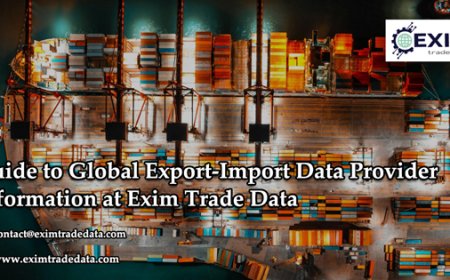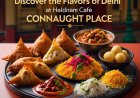How to Save on Delivery Apps in Phoenix
How to Save on Delivery Apps in Phoenix In the vibrant, sun-drenched city of Phoenix, where temperatures often soar and time is a precious commodity, food delivery apps have become an essential part of daily life. From quick lunches during midday meetings to cozy dinners after long shifts, services like Uber Eats, DoorDash, Grubhub, and Instacart offer unmatched convenience. But with convenience o
How to Save on Delivery Apps in Phoenix
In the vibrant, sun-drenched city of Phoenix, where temperatures often soar and time is a precious commodity, food delivery apps have become an essential part of daily life. From quick lunches during midday meetings to cozy dinners after long shifts, services like Uber Eats, DoorDash, Grubhub, and Instacart offer unmatched convenience. But with convenience often comes costand in a city where the cost of living continues to rise, every dollar saved matters. Learning how to save on delivery apps in Phoenix isnt just about cutting expenses; its about making smarter, more sustainable choices that align with your lifestyle, budget, and local eating habits.
This guide is designed for Phoenix residentswhether youre a student, a remote worker, a parent juggling schedules, or a retiree looking to enjoy meals without stepping into the heatwho wants to maximize value without sacrificing quality or variety. Well walk you through actionable, step-by-step strategies, reveal insider tips unique to the Phoenix market, introduce tools that automate savings, and share real-world examples from locals whove slashed their delivery bills by 40% or more. By the end, youll not only know how to save moneyyoull know how to do it consistently, confidently, and without guesswork.
Step-by-Step Guide
1. Compare Delivery Fees Across Platforms Before Ordering
One of the most overlooked savings opportunities in Phoenix is simply comparing delivery fees before placing an order. While many users default to their favorite app, delivery fees can vary dramatically between platformseven for the same restaurant. For example, ordering a burrito bowl from Chipotle in Tempe might cost $3.99 in delivery fees on DoorDash but only $1.99 on Uber Eats during off-peak hours. In Phoenix, where restaurant density is high and competition among delivery apps is fierce, these differences add up quickly.
Use the search function on each app to find the same restaurant and compare the final totalincluding delivery fee, service fee, and any small order fees. Many apps hide these fees until the last step, so always check the summary before confirming. Pro tip: Use a browser tab to open multiple apps side by side. It takes less than two minutes and can save you $2$5 per order. Over 20 orders a month, thats $40$100 in savings.
2. Leverage Off-Peak Ordering Times
Phoenixs heat-driven schedule creates predictable demand patterns. Lunch rushes hit between 11:30 a.m. and 1:30 p.m., and dinner peaks from 5:30 p.m. to 7:30 p.m. During these windows, delivery fees surge due to high demand and driver shortages. But outside those hourssay, between 2:00 p.m. and 4:30 p.m. or after 9:00 p.m.fees drop significantly.
Many Phoenix residents have adjusted their eating habits to take advantage of this. Ordering a late lunch at 3:00 p.m. or a late-night snack at 10:00 p.m. can reduce delivery fees by 50% or more. Some apps even offer Low Fee badges during these times. Dont just eat when youre hungryeat when its cheapest. Combine this with meal prepping: order larger portions during off-peak hours to have leftovers for the next day.
3. Join Loyalty Programs and Subscription Services
Phoenix has one of the highest concentrations of delivery app subscribers in Arizona. DoorDash DashPass, Uber Eats Pass, and Grubhub+ are all available and offer substantial savings for frequent users. DashPass, for example, costs $9.99/month and eliminates delivery fees on orders over $12 from participating restaurants. In Phoenix, over 1,200 restaurants participateincluding popular chains like Pita Jungle, Noodles & Company, and even local favorites like The Parlor and Pizzeria Bianco.
Calculate your monthly spending: if you order delivery four or more times a month, a subscription almost always pays for itself. For example, saving $4 per order on five orders equals $20 in savingsmore than double the monthly cost. Combine subscriptions with other discounts (like student or military offers) for even greater value. Note: Only subscribe to one service at a time. Test each for a month to see which has the best coverage in your neighborhood.
4. Use Promo Codes Strategically
Promo codes are abundant in Phoenix, but most users waste them by applying them randomly. To use them effectively, follow this system:
- Sign up for email newsletters from each app. Phoenix-specific deals are often sent to subscribers before going public.
- Check Reddits r/Phoenix and r/fooddealsAZ for community-shared codes. Locals regularly post active discounts like $10 off $25 or free delivery for first order.
- Use browser extensions like Honey or Rakuten to auto-apply codes at checkout. These tools scan for the best available discount in real time.
- Never use a promo code on a small order. Most require a minimum spend ($15$25). Always build your cart to hit the threshold.
One Phoenix resident reported saving $147 in three months by stacking weekly promo codes with her DashPass subscription. She ordered every Tuesday and Friday, always hitting the $25 minimum, and rarely paid more than $2 in total fees per order.
5. Bundle Orders with Neighbors or Roommates
Phoenixs sprawling neighborhoods mean many residents live in close proximity but order separately. This is inefficientand expensive. By coordinating with neighbors, roommates, or coworkers, you can combine orders into one delivery, splitting both the food and the fee.
For example, three people in a Scottsdale apartment complex can order from the same Thai restaurant and split one $6 delivery fee instead of paying $18 total. Many restaurants in Phoenix allow multiple pickups or multi-address orders through their websites, even if the app doesnt. Call ahead and ask: Can we place one order with different delivery addresses? Some will accommodate this, especially during slower hours.
Apps like Nextdoor and Facebook Groups for your neighborhood (e.g., North Phoenix Foodies) are excellent places to organize group orders. Create a weekly schedule: Every Thursday, we order from El Charro$5 off if four or more order. This builds community and cuts costs.
6. Order Directly from Restaurants When Possible
While delivery apps are convenient, they take a 2030% commission from restaurants. Many Phoenix eateries have responded by offering discounts for direct orders. Visit the restaurants website or call them to ask: Do you offer a discount if I order directly?
For example, Pita Jungle offers a 10% discount for direct online orders. The Parlor gives free garlic knots with direct pickup orders. Even large chains like Subway and Panera Bread frequently run promotions on their own apps that arent available on third-party platforms.
Direct ordering also means you avoid service fees and delivery minimums. You can pay with cash or card, tip on your own terms, and often get faster service. Use delivery apps for convenience, but switch to direct ordering for savingsespecially for regular meals. Keep a list of your favorite Phoenix restaurants and their direct-order perks in a notes app.
7. Optimize Your Payment Method
Your payment method can influence pricing. Some apps offer cashback or points when you use specific credit cards. For instance, the Chase Sapphire Preferred card gives 3x points on food delivery, which can be redeemed for travel or statement credits. Other cards, like the Citi Double Cash, offer 2% cashback on all purchasesincluding delivery apps.
Additionally, some apps allow you to use gift cards purchased at a discount. Sites like Raise.com and CardCash frequently sell DoorDash and Uber Eats gift cards at 1015% off. A $50 gift card might cost $45effectively giving you a 10% discount on your order. Buy them in bulk during holiday sales (Black Friday, Cyber Monday) for maximum savings.
Always pay with the card that gives you the highest reward rate. Avoid using debit cards unless they offer cashbackmost dont. And never use a card with foreign transaction fees, even if youre only ordering locally.
8. Avoid Small Order Fees by Hitting Minimums
Many Phoenix restaurants impose small order feesusually $2$5if your cart doesnt meet a minimum threshold, often $15 or $20. These fees are designed to offset the cost of delivering low-value orders. The fix? Always build your cart to hit the minimum.
For example, if a restaurant has a $15 minimum and you want a $12 salad, add a $3 soda or a side of chips. Many places offer low-cost add-ons that are easy to justify: extra sauce, a side of fries, or a dessert. In Phoenix, where restaurants are used to catering to large groups, most will happily let you add a small item to meet the threshold.
Set a personal rule: No order under $18. This ensures you avoid fees and get better value. It also encourages you to plan meals ahead and avoid impulse buys that dont stretch your dollar.
9. Use Cashback and Reward Apps in Tandem
Phoenix residents are increasingly combining delivery apps with cashback platforms like Rakuten, Ibotta, and Fetch Rewards. Heres how it works:
- Before ordering, check Rakuten for active cashback offers on DoorDash or Uber Eats. You might earn 510% back on your purchase.
- Use Ibotta to scan your receipt after delivery. Many Phoenix restaurants are listed for cashback (e.g., $1 back on Chipotle, $2 on Taco Bell).
- Use Fetch Rewards to scan your digital receipt. Points can be redeemed for gift cards to Amazon, Walmart, or even more delivery apps.
Stacking these tools can turn a $30 order into a $27 net cost after cashback. One Phoenix mom reported earning $67 in gift cards over six months just from scanning receipts from her familys weekly delivery orders. It takes 30 seconds per receipt and requires zero extra effort.
10. Schedule Orders in Advance
Many Phoenix restaurants allow you to schedule delivery up to seven days in advance. This isnt just convenientits cost-saving. By scheduling during off-peak hours, you lock in lower fees and avoid last-minute price surges.
For example, schedule your Friday night pizza for delivery at 6:00 p.m. instead of 7:30 p.m. Youll save on fees and get your food faster, since drivers arent overwhelmed. Use this feature to plan meals for busy days: schedule lunch for Monday, Wednesday, and Friday on Sunday night. This reduces decision fatigue and prevents expensive, rushed orders.
Some apps even offer Scheduled Order Discounts. Check the fine print when setting up a future deliverysometimes youll see a banner offering $2 off if you order ahead.
Best Practices
1. Set a Monthly Delivery Budget
Track your spending. Use your banks app or a free tool like Mint to categorize all delivery app charges. Set a realistic monthly budgetsay, $80$120and stick to it. If you go over one month, analyze why: Was it impulse ordering? Special events? Adjust your habits accordingly.
Phoenix residents who track their spending report saving an average of $25$40 per month just by becoming aware of their habits.
2. Prioritize Local, Independent Restaurants
While chain restaurants dominate delivery apps, Phoenix has a thriving local food scene. Independent restaurants often offer better value, fresher ingredients, and fewer hidden fees. Plus, theyre more likely to waive delivery minimums or offer loyalty discounts to repeat customers.
Supporting local businesses also helps Phoenixs economy. Try a new local spot each weekmaybe a Middle Eastern caf in Glendale or a vegan taco truck in South Phoenix. Youll discover unique flavors and often pay less than you would at a national chain.
3. Avoid Free Delivery Traps
Free delivery sounds greatbut its often conditional. Many restaurants inflate menu prices to cover delivery costs. A burger that costs $14 on the app might be $11 on the restaurants website. Always compare prices. If the item is more expensive on the app, youre not savingyoure paying more.
Ask yourself: Am I paying for convenience, or am I being tricked into overpaying?
4. Cancel Unused Subscriptions
Its easy to forget about a subscription you signed up for during a promotion. Check your phones subscription list monthly. Cancel any service you havent used in 30 days. You can always re-subscribe later if needed.
Phoenix has a high churn rate for delivery subscriptionsover 60% of users cancel within three months. Dont be one of them. Use your subscription actively, or let it go.
5. Use Pickup Instead of Delivery When Possible
Phoenixs traffic can be brutal, but pickup is often faster and free. Many restaurants offer curbside pickup through their apps. You save on delivery fees, avoid tipping, and get your food hotter and faster.
Plan your pickup around errands. Pick up your lunch while dropping off dry cleaning. Pick up dinner after work. It adds a few minutes to your routine but saves $4$8 per order.
6. Dont Order When Youre Hungry
Hunger clouds judgment. Youre more likely to overspend, add unnecessary items, and choose expensive restaurants when youre starving. Eat a snack before ordering. Drink water. Wait 10 minutes. Youll make smarter choices and often end up ordering lessand saving money.
7. Rotate Your Go-To Apps
Dont get locked into one app. Each platform has different deals, restaurant partners, and fee structures. Rotate between DoorDash, Uber Eats, and Grubhub weekly. Use the app with the best deal for each order. This keeps you flexible and prevents complacency.
8. Monitor Menu Changes
Restaurants frequently update their menus. A $12 entree might become $14 after a seasonal change. Keep an eye on your favorite spots. If prices rise, consider switching to a competitor or ordering direct. Price creep is realand silent.
Tools and Resources
1. Rakuten
Rakuten is a free browser extension and app that gives you cashback on delivery orders. Sign up, activate the offer for your chosen app, and shop as usual. Cashback is credited within days. It works with Uber Eats, DoorDash, Grubhub, and more.
2. Honey
Honey automatically applies promo codes at checkout. It scans hundreds of codes and selects the best one for your order. No manual searching required. Available as a Chrome extension or mobile app.
3. Fetch Rewards
Scan your digital receipt after delivery. Earn points redeemable for gift cards. Popular in Phoenix because many local chains (like Chipotle and Starbucks) are included. Easy to use, no purchase required.
4. Mint or YNAB (You Need A Budget)
Track your delivery spending in real time. Set monthly limits and get alerts when youre approaching them. Helps build financial discipline.
5. Nextdoor and Facebook Groups
Join neighborhood groups like Phoenix Foodies or Scottsdale Eats. Locals share promo codes, group order opportunities, and hidden gems. A goldmine for regional savings.
6. Restaurant Websites
Always check the official website before ordering via app. Many offer exclusive discounts, loyalty programs, or free sides not available on third-party platforms.
7. Google Maps + Reviews
Use Google Maps to compare prices across restaurants. Read recent reviews for comments like free delivery on Tuesdays or $5 off if you mention this review. Real people often share insider tips.
8. Phoenix Food Bloggers
Follow local food influencers like @phoenixfoodie on Instagram or blogs like Phoenix New Times Best Bites. They often reveal limited-time deals and new restaurant openings with special launch discounts.
Real Examples
Example 1: The Student Who Saved $200 in 3 Months
Jessica, a 20-year-old ASU student in Tempe, used to spend $80$100 a month on delivery. She ordered pizza, burritos, and sushi after late-night study sessions. After reading this guide, she implemented five changes:
- Switched to DashPass ($9.99/month)
- Ordered lunch at 2:00 p.m. instead of 12:30 p.m.
- Used Honey to auto-apply codes
- Ordered in groups with three roommates
- Scanned receipts with Fetch Rewards
Result: Her monthly spending dropped to $45. She saved $165 in three monthsand earned $35 in gift cards from Fetch. I didnt realize how much I was wasting, she said. Now I eat better and spend less.
Example 2: The Remote Worker Who Cut Delivery Fees by 60%
Mark, a software engineer working from home in Chandler, used to order three meals a week from Uber Eats. He paid $5$8 in delivery fees each time, plus tips. He started:
- Ordering direct from restaurants (10% off at Noodles & Company)
- Scheduling all orders for 4:00 p.m.
- Using his Chase Sapphire card for 3x points
- Buying $50 gift cards on Raise.com for 15% off
His monthly delivery cost fell from $140 to $56. He now uses the savings to fund weekend road trips to Sedona. I didnt have to give up convenienceI just got smarter about it, he said.
Example 3: The Family of Four Who Never Pay Full Price
The Garcias live in Surprise and have two kids. They used to spend $200+ monthly on delivery. Now, they:
- Order one large meal every Sunday for leftovers
- Use a group order via Nextdoor every Thursday
- Only use apps on holidays or bad weather days
- Use Ibotta to earn $1$3 back on every order
They now spend $60$75 per month. We still get tacos, pizza, and pasta, says Maria Garcia. But now we have money left over for the kids soccer gear.
FAQs
Can I really save money using delivery apps in Phoenix?
Absolutely. With strategic planning, most Phoenix residents can reduce their delivery costs by 3060%. Its not about using fewer appsits about using them smarter.
Which delivery app is cheapest in Phoenix?
Theres no single cheapest app. DoorDash often has the lowest fees for chain restaurants. Uber Eats is better for local spots. Grubhub sometimes has the best promo codes. Test each for a week and compare.
Do delivery apps charge more in Phoenix than other cities?
Phoenix has slightly higher delivery fees than the national average due to its size, heat, and driver demand. But competition among apps keeps prices reasonable. Savvy users can still pay less than $3 per delivery.
Is it better to order direct or through an app?
For savings, order direct. For convenience, use an app. Best strategy: Use apps for new places or when youre in a rush. Use direct ordering for your regular meals.
How often should I check for promo codes?
Check weekly. New codes appear every Tuesday and Friday. Sign up for newsletters and follow local food groups on social media.
Can I use multiple discounts on one order?
Usually not. Most apps allow only one promo code and one subscription benefit per order. But you can combine a subscription with cashback apps like Rakuten or Fetch.
Are there delivery apps that offer free delivery for seniors in Phoenix?
No major app offers senior-specific free delivery. But many restaurants offer senior discounts (10% off) for pickup or direct orders. Ask when you call.
Whats the biggest mistake people make when trying to save?
Ordering impulsively without comparing prices or fees. The biggest savings come from planning, not rushing.
Do I need to tip more if I use a subscription?
Subscriptions eliminate delivery fees, but tipping is still expected. Consider tipping 1015% for good service. Youre still supporting drivers.
Can I save on grocery delivery apps like Instacart in Phoenix?
Yes. Use the same strategies: order during off-peak hours, use promo codes, buy in bulk to avoid small order fees, and compare prices across Instacart, Shipt, and direct store apps like Frys or Safeway.
Conclusion
Saving on delivery apps in Phoenix isnt about deprivation. Its about awareness, strategy, and small, consistent changes that compound over time. Whether youre a busy professional, a student on a budget, or a family looking to stretch your dollars, the tools and techniques in this guide are designed to fit seamlessly into your life.
The key takeaway? You dont have to stop using delivery apps to save moneyyou just need to use them differently. Compare fees, time your orders, leverage subscriptions, stack cashback, and dont be afraid to order direct. These arent niche hackstheyre practical, proven methods used by thousands of Phoenix residents every day.
Start with one strategy this week. Maybe its signing up for DashPass. Or scheduling your next order for 3:00 p.m. Or scanning your receipt with Fetch Rewards. Track your savings. Notice the difference. Then add another tactic next week.
Over time, youll not only save hundreds of dollars a yearyoull develop a smarter, more intentional relationship with food, convenience, and your budget. In a city as dynamic as Phoenix, that kind of control is priceless.