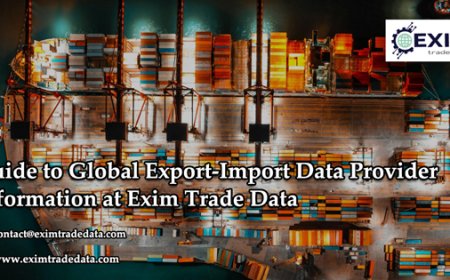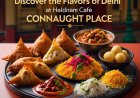How to Save on Phone Bills in Phoenix
How to Save on Phone Bills in Phoenix Living in Phoenix means enjoying year-round sunshine, vibrant cultural events, and a rapidly growing economy—but it also means facing rising monthly expenses, including phone bills. With utility costs, housing, and transportation all increasing, many residents are looking for ways to cut back without sacrificing connectivity. Your phone is essential for work,
How to Save on Phone Bills in Phoenix
Living in Phoenix means enjoying year-round sunshine, vibrant cultural events, and a rapidly growing economybut it also means facing rising monthly expenses, including phone bills. With utility costs, housing, and transportation all increasing, many residents are looking for ways to cut back without sacrificing connectivity. Your phone is essential for work, family, emergencies, and entertainment, but that doesnt mean you have to pay premium prices for it. Saving on phone bills in Phoenix isnt about sacrificing service quality; its about making smarter, data-driven choices tailored to your usage patterns and local network conditions.
This guide provides a comprehensive, step-by-step roadmap to help Phoenix residents significantly reduce their monthly phone expenses. Whether youre on a major carrier like Verizon, AT&T, or T-Mobile, or using a prepaid or MVNO (Mobile Virtual Network Operator) service, youll find actionable strategies that work in Arizonas unique telecom landscape. From leveraging local coverage maps to negotiating with providers and switching plans, this guide covers everything you need to know to keep your phone bill low without losing reliability.
Step-by-Step Guide
1. Audit Your Current Phone Usage
Before making any changes, you need a clear picture of how youre using your phone. Many people pay for unlimited data, hundreds of minutes, or international calling features they rarely use. Start by reviewing your last three months of bills. Look at:
- How much data you actually used each month (did you hit your limit or barely use half?)
- How many minutes you spent on calls (are you using Wi-Fi calling or apps like WhatsApp instead?)
- Whether youre paying for premium features like hotspot tethering, international texting, or device protection
- If you have multiple lines on one account and whether theyre all necessary
Most carriers in PhoenixVerizon, AT&T, T-Mobileoffer online portals or mobile apps where you can view detailed usage reports. If youre on a prepaid plan, check your providers app or website for usage summaries. Once you have this data, youll likely discover youre overpaying for unused capacity. For example, if you consistently use under 5GB of data per month, an unlimited plan costing $80 is wasteful. A 10GB plan at $30 could be a better fit.
2. Understand Phoenixs Network Coverage Landscape
Not all carriers offer the same coverage in every part of the Valley. While downtown Phoenix and areas like Scottsdale, Tempe, and Mesa have excellent 5G coverage from all major providers, neighborhoods on the outskirtssuch as Goodyear, Avondale, or Queen Creekmay have spotty service from one carrier but strong signals from another.
Use free coverage maps from the three major networks:
- Verizon Coverage Map Best for rural and suburban areas
- AT&T Coverage Map Strong in urban cores and along major highways
- T-Mobile Coverage Map Leading in 5G density across the Valley
Also, use third-party tools like OpenSignal or CellMapper to see real user-reported signal strength in your exact neighborhood. These platforms show heatmaps based on actual device data, which is more accurate than carrier marketing maps. If you live in a low-signal zone for your current provider, switching to a carrier with better local coverage could reduce dropped calls and data throttlingsaving you from having to buy extra data or Wi-Fi boosters.
3. Switch to a Mobile Virtual Network Operator (MVNO)
MVNOs are companies that lease network capacity from major carriers but sell service at lower prices. In Phoenix, several reliable MVNOs operate on T-Mobile, Verizon, and AT&T networks. Popular options include:
- Visible (runs on Verizons network) $25/month unlimited plan
- Google Fi (uses T-Mobile, Verizon, and Sprint) $20/month base + $10/GB
- Boost Mobile (runs on T-Mobile) $35/month unlimited with hotspot
- Consumer Cellular Great for seniors, flexible plans starting at $15/month
These providers often eliminate hidden fees, contract penalties, and device financing charges. Many also offer family plans with deep discounts. For example, Visible offers a family plan for $60/month for four linesfar below the $160+ youd pay on Verizon. Google Fi is ideal for light users who travel between Phoenix and other cities, as it automatically switches to the best available network and bills only for data used.
Before switching, confirm that the MVNO you choose supports your phone model. Most modern iPhones and Android devices are compatible, but older models may need to be unlocked first. If your current phone is locked, contact your provider to request an unlock codethis is legally required after your contract is fulfilled or after 60 days of service.
4. Negotiate Your Current Plan
Many people dont realize that carriers in Phoenix are willing to negotiate to retain customers. If youve been with the same provider for over a year, call them and say youre considering switching due to cost. You dont need to threaten to leavejust ask if there are any loyalty discounts, current promotions, or lower-tier plans you qualify for.
Common negotiation tactics that work in Arizona:
- Ask for a retention discount many providers offer $10$20/month off for existing customers
- Request a plan downgrade if youre on an unlimited plan but use less than 10GB, ask if you can switch to a 15GB or 20GB tier
- Inquire about military, teacher, or first responder discounts even if youre not in those categories, ask if there are any similar programs
- Bundle with internet or TV if youre paying for home internet through the same company, ask about multi-service discounts
Be persistent. If the first representative cant help, ask to speak with the retention department. These teams have more authority to offer discounts and are trained to keep customers from leaving. Document the name of the representative and the offer given. If they promise a discount, ask for it in writing via email or your account portal.
5. Eliminate Unnecessary Add-Ons
Phone bills often include a long list of optional services that add $5$15 per month without real value. Review every line item on your bill and cancel anything you dont actively use:
- Device protection plans These cost $10$15/month but rarely pay out for minor damage. Consider using a good case and screen protector instead.
- Cloud storage Most carriers offer 1050GB of photo storage. Use Google Photos (free unlimited backup at high quality) or iCloud if youre on Apple.
- International calling packages Unless you call abroad weekly, use apps like WhatsApp, Skype, or Google Voice for free calls over Wi-Fi.
- Premium texting features MMS and group messaging are included in most plans now. You dont need to pay extra.
- Roaming charges Even within Arizona, some plans charge for data use outside your home area. Switch to a national plan or MVNO with true nationwide coverage.
Many of these services are automatically added when you upgrade your phone or sign a new contract. Go into your account settings and disable them manually. You can always re-enable them later if you need them.
6. Use Wi-Fi Calling and Messaging
Phoenix has one of the highest rates of home Wi-Fi adoption in the U.S. Nearly 90% of households have broadband internet. Use that to your advantage by enabling Wi-Fi calling and messaging on your phone.
Wi-Fi calling allows you to make and receive calls and texts over your home network instead of the cellular network. This improves call quality in buildings with poor signal and reduces data usage on your cellular plan. Its free and works on all major smartphones.
To enable it:
- iPhone: Settings > Phone > Wi-Fi Calling > Turn On
- Android: Settings > Network & Internet > Mobile Network > Advanced > Wi-Fi Calling > Enable
Similarly, use messaging apps like WhatsApp, Signal, or Facebook Messenger for texts and group chats. These apps use your Wi-Fi or data plan and dont count against SMS limits. For families, creating a group chat on WhatsApp is far cheaper than paying for group texting add-ons.
7. Consider a Prepaid Plan with No Contracts
Prepaid plans offer transparency and control. You pay upfront, and there are no surprise fees or credit checks. In Phoenix, prepaid options are widely available at retailers like Walmart, Best Buy, and Target, as well as online.
Top prepaid providers in Arizona:
- AT&T Prepaid $30/month for unlimited talk, text, and 15GB data
- T-Mobile Prepaid $40/month for unlimited with 30GB hotspot
- TracFone $20/month for 1GB data + unlimited talk/text
- Cricket Wireless $35/month unlimited with 15GB hotspot
Prepaid plans often include rollover data, meaning unused data carries over to the next month. This is ideal for users with inconsistent usage patternslike seasonal residents or remote workers who travel frequently. You can also buy data in increments, so if you know youll be using more during a weekend trip to Sedona, you can add 5GB for $10 and use it when needed.
8. Switch to a Family or Shared Plan
If you have multiple people in your household using phones, a family plan is almost always cheaper than individual plans. Even if youre not related, you can create a friends and family group to split costs.
For example, on T-Mobile, a family plan for four lines with unlimited data and 100GB hotspot costs $100/month$25 per line. Compare that to four individual unlimited plans at $80 each: $320/month. Thats a $220 monthly savings.
Look for family plan features like:
- Shared data pools
- Free line additions after the first two
- Discounts for adding seniors or students
Some MVNOs like Visible and Google Fi allow you to add unlimited lines at a flat rate, making them ideal for large households or co-living situations. If youre on a family plan, regularly check whether everyone is using their full allocation. If one person uses only 2GB/month, consider moving them to a cheaper individual plan or removing them from the group.
9. Take Advantage of Local Promotions and Events
Phoenix-area retailers and community organizations often host telecom promotions, especially during back-to-school season, holidays, or events like the Arizona State Fair. Keep an eye out for:
- Free or discounted phones with new service sign-ups
- One-time bill credits for switching providers
- Discounts for students, veterans, or low-income residents
Check the websites of local nonprofits like the Phoenix Public Library or Maricopa County Social Servicesthey sometimes partner with telecom providers to offer discounted service to qualifying residents. Additionally, community centers in areas like South Phoenix or Glendale occasionally host Tech Help Days where you can get free phone setup, plan comparisons, and even free SIM cards.
10. Monitor Your Bill Monthly
Even after making changes, continue reviewing your bill every month. Carriers occasionally add new fees, change pricing tiers, or auto-renew services you thought you canceled. Set a monthly reminder on your phone to:
- Check your data usage
- Review line items for new charges
- Compare your current plan to alternatives
- Cancel any unused features
Use budgeting apps like Mint or YNAB to track your telecom spending as part of your overall household budget. Seeing your phone bill as a fixed monthly expense makes it easier to identify when youre overspending.
Best Practices
Choose the Right Plan for Your Lifestyle
Dont assume unlimited data is the best option. If you work from home with reliable Wi-Fi, commute via car with Bluetooth audio, and rarely stream video on the go, a 510GB plan may be all you need. On the other hand, if youre a remote worker who uses Zoom daily, streams Netflix on your phone during commutes, or uploads large files, youll benefit from 50GB or unlimited. Match your plan to your actual behaviornot marketing hype.
Keep Your Phone Updated
Older phones may not support the latest network technologies, leading to slower speeds and higher data usage. For example, a phone that doesnt support VoLTE (Voice over LTE) may fall back to 3G, consuming more power and data. Ensure your device is running the latest software updates. If your phone is more than four years old, consider upgrading to a refurbished modelmany carriers offer certified pre-owned devices at 50% off retail.
Use Data-Saving Features
Enable data-saving modes on your phone:
- iOS: Settings > Cellular > Cellular Data Options > Enable Low Data Mode
- Android: Settings > Network & Internet > Data Saver > Turn On
These settings restrict background app updates, reduce video quality on streaming apps, and prevent auto-play. On YouTube, switch to Data Saver mode. On Spotify, set streaming quality to Normal instead of High. These small changes can reduce your monthly data usage by 2040%.
Trade In or Sell Your Old Device
If you upgraded your phone recently, your old device still has value. Trade it in through your carrier, or sell it on platforms like Swappa, Gazelle, or Facebook Marketplace. In Phoenix, used iPhones and Samsung Galaxies fetch $100$300 depending on condition. Use that money to pay down your new phone or offset your monthly bill.
Avoid Device Financing
Many carriers offer free phones with 24- or 36-month payment plans. But youre still paying for the phonejust over time, often with interest. If you buy a phone outright, even a mid-range model for $400, youll save hundreds over two years compared to financing. Paying upfront gives you the freedom to switch providers anytime without being locked in.
Stay Informed About Arizonas Telecom Regulations
Arizona has consumer protection laws that limit how carriers can charge for services. For example, providers cannot charge early termination fees if they change their terms significantly. Stay updated through the Arizona Corporation Commissions website, which publishes consumer alerts and telecom rulings. If you notice a suspicious charge, you can file a complaint directly with the state.
Tools and Resources
Network Coverage Checkers
- OpenSignal Real-time signal strength maps based on user data
- CellMapper Detailed tower maps for T-Mobile, Verizon, and AT&T
- Speedtest.net Test your actual internet and cellular speeds
Plan Comparison Tools
- WhistleOut Compares plans across carriers and MVNOs
- BillShark Automates plan negotiation and cancellation of add-ons
- US Mobile Customizable plans with pay-as-you-go options
Discount and Savings Programs
- Affordable Connectivity Program (ACP) Federal program offering $30/month discount (or $75 for tribal lands) for qualifying low-income households. Apply at affordableconnectivity.gov
- LifeLine Provides $9.25/month discount on phone or internet service for eligible residents
- Arizona Department of Economic Security Offers assistance programs for seniors and disabled residents
Apps for Saving Money
- Google Fi Smart data billing and network switching
- WiFi Map Finds free public Wi-Fi hotspots in Phoenix
- Truecaller Blocks spam calls and reduces unnecessary call usage
- My T-Mobile or My Verizon Track usage and manage plan settings
Local Phoenix Resources
- Phoenix Public Library Free Wi-Fi, tech help workshops, and device lending
- Maricopa County Senior Services Discounted phone plans for seniors 60+
- Arizona Telecommunications Council Advocacy group for fair pricing and access
Real Examples
Example 1: Maria, Single Mom in Mesa
Maria was paying $120/month for two lines on AT&T with unlimited data and a $15/month device protection plan. She used less than 8GB per line and rarely made international calls. After auditing her usage, she switched to Visible (Verizon network) for $25 per line, totaling $50/month. She canceled protection, used Google Photos for backup, and enabled Wi-Fi calling. Her new bill: $50/month. Annual savings: $840.
Example 2: James, Remote Worker in Scottsdale
James used 45GB/month streaming video and video conferencing. He was on T-Mobiles $80 unlimited plan but was frustrated by throttling after 50GB. He switched to Google Fi, which gave him unlimited data with no throttling, and only paid $20 base + $10/GB. He averaged 45GB, so his monthly cost was $65. He saved $15/month and got better international coverage when traveling.
Example 3: The Rivera Family in Glendale
The Rivera family had four lines on Verizon for $200/month. They were paying for 100GB of hotspot and premium texting. They switched to T-Mobiles family plan: $100 for four lines with 50GB hotspot and unlimited everything. They saved $100/month. They also traded in two old phones and got $250 in credit toward new devices.
Example 4: Linda, Retiree in Peoria
Linda was on a $60/month plan with Verizon and used her phone only for calls and texts. She qualified for the Affordable Connectivity Program and signed up for Consumer Cellulars $15/month plan with unlimited talk/text and 2GB data. With ACP, her bill dropped to $0. She now uses her tablet for internet and her phone only for emergencies. Shes saved $720/year.
FAQs
Can I really save money by switching from Verizon or AT&T to an MVNO in Phoenix?
Yes. Many MVNOs use the same towers as Verizon and AT&T but charge 4060% less. If youre in an area with strong coverage, youll notice no difference in call quality or speed. Popular MVNOs like Visible and Google Fi are especially reliable in the Phoenix metro area.
Is Wi-Fi calling reliable in Phoenix homes?
Extremely. With high-speed broadband available in over 90% of Phoenix households, Wi-Fi calling provides clearer audio and more consistent connections than cellular, especially in brick or concrete buildings. Its free and doesnt use your cellular data.
Do I need to buy a new phone to save on my bill?
No. Most modern smartphones support MVNOs and Wi-Fi calling. If your phone is unlocked and less than five years old, you can likely use it with a cheaper provider. If its locked, request an unlock from your current carrierits your legal right.
Are there any hidden fees I should watch out for?
Yes. Watch for administrative fees, regulatory recovery charges, or sim card fees. These are often disguised as taxes. In Arizona, state taxes are capped at 7.6% for phone service. If your bill shows more than that, question it. Always request an itemized bill.
How do I know if I qualify for government discounts like ACP?
You qualify if your household income is at or below 200% of the Federal Poverty Level, or if you participate in programs like SNAP, Medicaid, SSI, or Pell Grant. Visit affordableconnectivity.gov to check eligibility and apply.
Can I keep my phone number when I switch providers?
Yes. Federal law requires all providers to allow number portability. When signing up with a new provider, theyll guide you through the process. It usually takes 2448 hours.
Should I get a separate hotspot plan or use my phones tethering?
Most unlimited plans now include hotspot data. If yours doesnt, using your phone as a hotspot is usually cheaper than buying a separate device. Just be mindful of data caps and throttle limits.
Whats the best time of year to switch providers in Phoenix?
September and January are ideal. Carriers often roll out new promotions after the holiday season and back-to-school rush. You may also find better deals during Arizonas summer heatwave, when providers are trying to retain customers who might consider leaving due to cost.
Can I cancel my plan mid-month and get a refund?
Most prepaid plans allow prorated refunds if you cancel before the billing cycle ends. For postpaid plans, youll typically pay for the month youre in, but you wont be charged for the next cycle. Always check the terms before canceling.
Does using Bluetooth or AirPods increase my phone bill?
No. Bluetooth uses negligible power and no data. Streaming audio via Bluetooth doesnt increase your cellular usage if youre connected to Wi-Fi. Its a safe, cost-free way to listen to music or take calls.
Conclusion
Saving on your phone bill in Phoenix isnt about cutting cornersits about aligning your service with your actual needs. The key is awareness: know your usage, understand your coverage, question every fee, and dont be afraid to switch. Whether youre a single professional in downtown Phoenix, a family in Chandler, or a retiree in Surprise, theres a plan out there that fits your budget without compromising reliability.
By following the steps in this guideauditing your usage, switching to an MVNO, enabling Wi-Fi calling, eliminating unnecessary add-ons, and leveraging local discountsyou can reduce your monthly phone bill by 50% or more. The average Phoenix household spends $140$200 per month on mobile service. With smart choices, that number can drop to $50$80 without any loss in service quality.
Dont let outdated assumptions or loyalty to a brand keep you paying more than you should. The telecom landscape in Arizona is more competitive and consumer-friendly than ever. Take control of your phone bill today, and put those savings toward something that truly matterswhether its a weekend getaway to the Grand Canyon, a new book, or simply peace of mind knowing youre not overpaying for something as essential as connectivity.