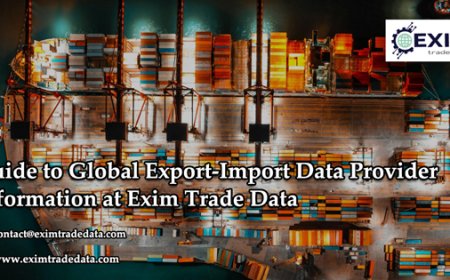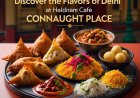How to Save on Streaming Services in Phoenix
How to Save on Streaming Services in Phoenix In Phoenix, where summer temperatures regularly exceed 100°F and outdoor activities are often limited by the heat, streaming services have become a cornerstone of home entertainment. From binge-watching the latest Netflix originals to catching live sports on ESPN+ or enjoying family movies on Disney+, Arizonans rely on digital platforms more than ever.
How to Save on Streaming Services in Phoenix
In Phoenix, where summer temperatures regularly exceed 100F and outdoor activities are often limited by the heat, streaming services have become a cornerstone of home entertainment. From binge-watching the latest Netflix originals to catching live sports on ESPN+ or enjoying family movies on Disney+, Arizonans rely on digital platforms more than ever. But with the average household subscribing to three or more streaming servicesand monthly costs adding up to $60, $80, or even morethe financial burden is real. The good news? Saving money on streaming services in Phoenix isnt just possible; its practical, strategic, and within reach for anyone willing to take a few simple steps.
This guide is designed for Phoenix residents who want to enjoy their favorite content without overspending. Whether you live in Tempe, Scottsdale, Glendale, or Chandler, the strategies here apply universally across the Valley. Well walk you through a step-by-step plan to reduce your monthly streaming bills, highlight best practices for long-term savings, recommend powerful tools, share real-world examples from local households, and answer the most common questions. By the end, youll have a clear, actionable roadmap to cut your streaming expenses by 3070%without sacrificing the shows, movies, or live events you love.
Step-by-Step Guide
1. Audit Your Current Subscriptions
Before making any changes, you need a complete picture of what youre paying for. Many people subscribe to services they rarely useperhaps because they signed up during a promotion, or because a friend recommended it. Start by listing every streaming platform you or anyone in your household currently pays for. Include services like Netflix, Hulu, Disney+, Amazon Prime Video, Max, Apple TV+, Peacock, Paramount+, YouTube Premium, and niche platforms like Crunchyroll, Shudder, or Starz.
Check your bank or credit card statements from the last three months. Look for recurring charges labeled with the service name or a parent company like Google Play or Apple Inc. Dont forget free trials that automatically converted to paid subscriptions. Write down the monthly cost for each. Add them up. This total is your baseline.
Next, ask yourself: How often do you actually watch each service? Keep a log for one week. Note which platforms you opened and what you watched. You may be surprised to find that you use only two or three services regularly. The rest are costing you money with little return.
2. Cancel Unused or Redundant Services
Once youve identified underused platforms, its time to cancel. Dont wait for a reminder email or a your trial ends tomorrow notification. Take action immediately. Most services allow cancellation through their website or appno phone call required. For example:
- On Netflix: Go to Account > Membership & Billing > Cancel Membership
- On Hulu: Navigate to Account > Cancel your subscription
- On Apple TV+: Visit apple.com/account > Manage Subscriptions
Be sure to cancel before the next billing cycle to avoid being charged again. Even if you think you might use a service again, remember: you can always resubscribe later. Most platforms allow instant reactivation, and many still offer new-user promotions for returning subscribers.
Pay special attention to services that offer overlapping content. For example, if you have both Hulu and Disney+, youre paying for two platforms that both carry a large portion of the same family-friendly content. Consider keeping only the one with the better interface, fewer ads, or lower price.
3. Switch to Ad-Supported Tiers
Many major streaming services now offer lower-cost plans that include advertisements. These tiers can save you 2550% compared to ad-free options. For example:
- Netflixs ad-supported plan: $6.99/month (vs. $15.49 for Premium)
- Hulus ad-supported plan: $7.99/month (vs. $17.99 for No Ads)
- Disney+: $7.99/month with ads (vs. $13.99 without)
- Max: $9.99/month with ads (vs. $15.99 without)
In Phoenix, where internet speeds are consistently high thanks to providers like Cox, CenturyLink, and T-Mobile Home Internet, buffering is rarely an issueeven on lower-tier plans. The trade-off of occasional commercials for significant savings is often worth it, especially if youre not watching every minute of a show. Many users find they skip ads anyway by fast-forwarding during breaks or multitasking during commercial breaks.
Also, check if your preferred service offers a bundled ad-supported plan. For example, Amazon Prime Video includes a free, ad-supported tier with select content, even if youre already a Prime member. You dont need to pay extra to access it.
4. Share Accounts Strategically
Most streaming services allow multiple profiles under one accountand many permit simultaneous streams. This means you can share your subscription with family members, roommates, or close friends to split the cost. For example:
- Netflix allows up to four screens on its Standard plan ($15.49), meaning four people can watch at once.
- Disney+ allows up to four simultaneous streams and supports seven profiles.
- Max allows up to three streams and five profiles.
When sharing, establish clear boundaries. Agree on who pays what, when passwords are changed, and whether kids profiles are restricted. Use profile names like Moms Shows or Dads Sports to keep content organized. Avoid sharing accounts with people you dont know wellmany platforms now detect unusual login locations and may temporarily suspend accounts for unauthorized use.
In Phoenix, where multi-generational households are common, sharing is especially effective. A parent can pay for Max and share with their adult children living nearby, while grandparents use a separate Hulu account. This reduces duplication and keeps costs low.
5. Use Free Trials Wisely
Streaming services frequently offer 7- to 30-day free trials to attract new users. These can be powerful tools for saving moneyif used correctly. For example:
- Sign up for a 7-day trial of Paramount+ to watch the latest season of Star Trek: Strange New Worlds.
- Use a 30-day trial of Apple TV+ to binge Severance and The Morning Show.
- Try out Peacocks free tier (which includes ads) to sample NBC content before upgrading.
Set calendar reminders to cancel before the trial ends. Many services automatically charge your card unless you cancel manually. Use a secondary email address or a disposable credit card (like those offered by services like Privacy.com) to avoid accidental billing.
Dont sign up for multiple trials at once unless youre certain you can manage them. Overlapping trials can lead to confusion and unwanted charges. Instead, stagger them: one trial per month, rotating through services youre curious about.
6. Bundle with Internet or Mobile Plans
Phoenix-area internet and mobile providers often bundle streaming services with their plans. For example:
- Cox Communications offers a free year of Hulu (ad-supported) with select internet packages.
- Verizon Wireless includes Disney+ and Hulu (ad-supported) with unlimited data plans.
- AT&T Internet customers can get HBO Max included with select tiers.
Check with your current provider to see if youre eligible for any bundled offers. If youre not currently with a provider that offers streaming perks, consider switchingespecially if youre nearing the end of a contract. Many companies offer new customer promotions that include free or discounted streaming for 612 months.
When evaluating bundles, compare the total cost. For example, if Verizon charges $80/month for unlimited data and includes Disney+ and Hulu, but you were previously paying $25/month for those two services separately, youre effectively saving $25. Thats a wineven if your phone bill goes up slightly.
7. Take Advantage of Regional Promotions
Phoenix has a growing tech-savvy population, and local businesses sometimes partner with streaming platforms for exclusive deals. For example:
- Phoenix Public Library offers free access to Kanopy and Hoopla, which include thousands of movies, documentaries, and TV showsno subscription required. Just use your library card.
- Local credit unions like Arizona Federal Credit Union occasionally offer free months of streaming services as part of new account promotions.
- Events like the Arizona State Fair or local farmers markets sometimes give away promo codes for services like YouTube Premium or Apple TV+.
Stay informed by signing up for newsletters from the Phoenix Public Library, local news sites like azcentral.com, and community Facebook groups. These often highlight limited-time offers you wont find advertised elsewhere.
8. Downgrade Your Plan When Possible
If youre on a premium plan but only watch on one device at a time, youre overpaying. For example:
- Netflix Premium ($19.99) allows four screens and 4K streaming. If you only watch on a single TV, downgrade to Standard ($15.49) or even Basic ($6.99 with ads).
- Apple TV+ costs $9.99/month regardless of device count, but if youre not watching in 4K, youre not gaining value from the higher-tier plan.
Most services let you downgrade at any time, and your savings will take effect immediately on your next billing cycle. You wont lose your watch history or saved showsonly the number of screens and video quality.
9. Use Price Comparison Tools
There are tools designed to help you compare streaming service prices, track price changes, and even alert you when a service youre subscribed to drops its rate. Well cover these in detail in the Tools and Resources section, but heres how to use them now:
- Enter your current subscriptions into JustWatch or Reelgood to see which service has the content you want.
- Use Unifi to monitor price changes across platforms.
- Set alerts on Trim or Truebill to notify you when a subscription renews or increases in price.
These tools help you make data-driven decisions instead of emotional ones. If youre paying $12/month for a service that just dropped to $8, you can act immediately instead of waiting months to realize youre overpaying.
10. Reassess Every 36 Months
Streaming services change constantly. New platforms launch. Existing ones raise prices. Content shifts between services. What made sense six months ago may not make sense today.
Set a recurring calendar reminder every three to six months to review your subscriptions. Ask yourself:
- Have any services increased their price?
- Have I stopped watching any platforms?
- Is there a better deal available now?
- Did a show I loved move to another service?
This habit alone can save you hundreds per year. In Phoenix, where the cost of living continues to rise, small monthly savings compound into meaningful financial relief.
Best Practices
1. Prioritize Content Over Brand Loyalty
Its easy to stick with a service because its what Ive always used. But streaming is a marketplace, not a loyalty program. If your favorite show is now on a cheaper platform, switch. If youre paying $16/month for Netflix but can get the same content on Prime Video for $0 extra as a Prime member, reconsider your priorities.
Use JustWatch or Reelgood to search for specific titles across all platforms. You might discover that your entire favorite TV lineup is available on one service you already pay foror on a free platform like Tubi or Pluto TV.
2. Avoid Subscription Fatigue
Subscription fatigue is real. When you have too many logins, passwords, and billing dates to track, youre more likely to forget to cancel, pay more than you should, or feel overwhelmed. Limit yourself to two or three core services. Use free platforms to fill the gaps.
Think of your streaming setup like your pantry: you dont need 10 types of pastayou need a few staples and some occasional extras. Keep it simple.
3. Use Password Managers
Managing multiple accounts can be messy. Use a password manager like Bitwarden, 1Password, or Google Password Manager to store all your streaming logins securely. This prevents you from creating weak passwords or reusing the same one across servicesboth security risks.
Many password managers also include a subscription tracker feature that shows you recurring payments and when they renew. This helps you stay on top of cancellations and price changes.
4. Take Advantage of Family Plans
If you have children, elderly parents, or roommates, family plans are your friend. Most services offer discounted rates for multiple users. For example:
- Disney+ Family Plan: $13.99/month for up to 7 profiles and 4 streams
- Apple TV+ Family Sharing: $9.99/month for up to six family members
- Amazon Prime: $14.99/month or $139/year (includes Prime Video, free shipping, and more)
Splitting these costs among family members can reduce individual expenses to under $5/month per person.
5. Avoid Impulse Sign-Ups
That limited-time offer pop-up? That free month banner? That youre almost out of free trials email? These are designed to trigger urgency. Dont act on impulse. Wait 24 hours. Ask yourself: Will I watch this at least three times in the next month? If the answer is no, skip it.
Phoenix residents often feel pressure to keep up with neighbors or coworkers who talk about the latest show. But streaming is personal. You dont need to watch everything. Choose what matters to you.
6. Use Ad Blockers on Smart TVs and Browsers
Some ad-supported platforms still show ads that are long, repetitive, or hard to skip. If youre using a browser or a streaming device like Roku or Fire Stick, consider installing a lightweight ad blocker like uBlock Origin (on browsers) or using a DNS-based ad blocker like AdGuard Home on your home network. This wont block all adsespecially on live TV servicesbut it can reduce the annoyance factor and make the experience more enjoyable.
7. Monitor Your Internet Usage
Streaming in HD or 4K uses a lot of data. If youre on a metered internet plan (common with some mobile hotspots or rural providers), excessive streaming can trigger overage fees. Use your routers admin panel or your ISPs app to track monthly data usage.
Lowering video quality from 4K to 1080p or even 720p can reduce data usage by 5070% with minimal visual impact on smaller screens. Most services let you adjust this in Settings > Playback Quality.
8. Combine Free and Paid Services
Dont think of free and paid services as opposites. Think of them as a system. Use free platforms like:
- Tubi 50,000+ movies and shows, completely free with ads
- Pluto TV Live channels organized by genre (news, comedy, horror)
- Freevee Amazons ad-supported platform with originals and classic TV
- Peacock Free Tier Thousands of hours of content, including NBC shows and WWE
- Kanopy Library-based streaming with no ads (requires Phoenix Public Library card)
- Hoopla Another library-based service with movies, music, and comics
Supplement these with one or two paid services for exclusive content. This hybrid approach can cut your monthly bill by 60% or more.
Tools and Resources
1. JustWatch
Website: justwatch.com
JustWatch is the most comprehensive content search engine for streaming. Type in any movie or show, and it tells you exactly which platforms carry italong with pricing, availability, and whether its included with ads or requires a rental. Its invaluable for deciding which service to keep or cancel.
2. Reelgood
Website: reelgood.com
Reelgood is similar to JustWatch but with a cleaner interface and better mobile app. It also includes a Trending Now section and lets you filter by genre, release year, and rating. Perfect for discovering new content without overspending.
3. Trim
Website: trim.me
Trim is a subscription management tool that connects to your bank account and identifies recurring payments. It can help you cancel services with one click and even negotiate lower rates on some subscriptions (like cable or internet). Its free to use, and its streaming tracker is highly accurate.
4. Unifi
Website: unifi.com
Unifi tracks price changes across streaming platforms and alerts you when a service youre subscribed to lowers its rate. It also shows historical pricing trends so you can tell if a discount is actually a return to normal pricing.
5. Phoenix Public Library Digital Services
Website: phoenixpubliclibrary.org
With a free library card, Phoenix residents get unlimited access to Kanopy and Hoopla. Kanopy offers Criterion Collection films, documentaries, and indie content. Hoopla includes movies, TV shows, audiobooks, and comics. No waiting lists. No ads. No extra cost.
6. Privacy.com
Website: privacy.com
Privacy.com lets you create virtual credit cards with spending limits. Use one for each streaming trial to avoid accidental charges. If a service tries to bill you after your trial ends, the card declines automatically. Free to sign up, and it works with all major platforms.
7. Google Calendar + Reminders
Set a recurring reminder every 90 days labeled Streaming Review. Add notes like: Check if Hulu increased price, Cancel Peacock trial, See if Disney+ has new family plan. This simple habit prevents subscription creep.
8. Reddit Communities
Subreddits like r/StreamingServices, r/CordCutters, and r/Phoenix offer real-time advice from locals. Search for Phoenix streaming deals or best free streaming in AZ to find community-shared tips and promo codes.
Real Examples
Example 1: The Martinez Family (Scottsdale)
The Martinez familyparents and two teenswere paying $84/month for Netflix, Hulu, Disney+, and HBO Max. After auditing, they realized they only watched Netflix and Disney+ regularly. They canceled Hulu and HBO Max, switched Netflix to the ad-supported plan ($6.99), and kept Disney+ at $7.99. They also signed up for Kanopy using their library card for documentaries and classics. Their new total: $14.98/month. Savings: $69/month, or $828/year.
Example 2: Carlos, a Solo Resident (Tempe)
Carlos was paying $15.49 for Netflix Premium, $11.99 for Amazon Prime, and $9.99 for Apple TV+. He rarely watched Apple TV+ and used Prime mostly for shipping. He canceled Apple TV+, downgraded Netflix to Standard ($15.49), and kept Prime. He then discovered Freevee and Tubi, which gave him access to 90% of the movies he liked. He now pays $15.49/month and uses free platforms for the rest. Savings: $9.99/month, or $119.88/year.
Example 3: The Rivera Roommates (Glendale)
Three roommates split a single Netflix Premium account ($15.49) and shared a Hulu (ad-supported) account ($7.99). They also used Pluto TV and Tubi for background viewing. One roommate paid for Amazon Prime for shipping, and the others contributed $5/month to cover the cost. Total per person: $8.50/month. Previously, each had their own $15$20 subscriptions. Total savings: $150/month combined.
Example 4: Linda, a Retiree (Chandler)
Linda loved watching classic Westerns and PBS documentaries. She was paying $12.99 for a standalone PBS Passport membership. After learning about Kanopy through her local library, she canceled PBS Passport and now uses her library card to stream the same content for free. She also uses Freevee for older TV shows. Her streaming cost dropped from $12.99 to $0/month.
FAQs
Can I really save money on streaming services in Phoenix without giving up my favorite shows?
Absolutely. Most people pay for more services than they use. By canceling underused platforms, switching to ad-supported tiers, and using free library services like Kanopy, you can retain access to 90% of your favorite content while cutting your bill by half or more.
Are free streaming services like Tubi and Pluto TV safe and legal?
Yes. Tubi, Pluto TV, Freevee, and others are legitimate, ad-supported platforms owned by major corporations (Fox, Amazon, Paramount). They operate legally and offer licensed content. Ads are the trade-off for free access.
What if I dont have a library card? Can I still save money?
You can. While the Phoenix Public Librarys free streaming services are a powerful tool, you can still save by sharing accounts, using free trials strategically, switching to lower-tier plans, and bundling with your internet provider. Library access is a bonusnot a requirement.
Do streaming services ever offer discounts for long-term subscribers?
Rarely. Most services increase prices annually. The best discounts are for new customers or through bundling. Dont expect loyalty rewards. Instead, treat subscriptions as replaceable servicesshop around regularly.
Can I watch live sports without paying for expensive packages?
Yes. Services like YouTube TV, FuboTV, and Hulu + Live TV are expensive. Instead, check if your local games are broadcast on free over-the-air channels (like ABC, NBC, or FOX) and use a $30 antenna. Many NFL, MLB, and NBA games are available for free with good reception in Phoenix. Also, check if teams offer free streams on their official apps during select games.
Will canceling a service delete my watch history?
No. Your watch history and saved lists remain on the platforms servers. If you resubscribe later, your data will still be there. You only lose access to new content until you pay again.
How often do streaming services raise their prices?
Most major services increase prices once a year, often in the spring. Be proactive: review your subscriptions every six months so youre not caught off guard.
Is it worth paying for multiple services if I have a large family?
It depends. If youre splitting the cost among four people, a $15/month service becomes $3.75 per personvery reasonable. But if only one person uses it, its a waste. Always assess usage per person, not per household.
Can I use a VPN to access cheaper international plans?
Technically yes, but it violates most streaming services terms of service. Accounts may be suspended. The risk isnt worth the small savings. Stick to legal, local options.
Conclusion
Saving on streaming services in Phoenix isnt about deprivationits about intentionality. The average household spends hundreds of dollars a year on platforms they barely use. By auditing your subscriptions, switching to ad-supported tiers, sharing accounts wisely, and leveraging free resources like the Phoenix Public Library, you can reclaim that money without sacrificing entertainment.
The strategies outlined here arent theoretical. Real Phoenix residents are using them right now to save $50, $75, even $100 per month. You dont need to be a tech expert. You dont need to cancel everything. You just need to be aware, make small changes, and review your spending regularly.
Start today. Audit your current subscriptions. Cancel one service you havent used in 30 days. Switch to an ad-supported plan. Sign up for Kanopy with your library card. In less than an hour, youll have taken the first steps toward lasting savings.
Streaming is a luxurybut it doesnt have to be a financial burden. In Phoenix, where the sun blazes and the nights are long, your entertainment should be as smart as it is satisfying. With the right approach, you can enjoy everything you love and still have money left over for ice cream after a 105F day.