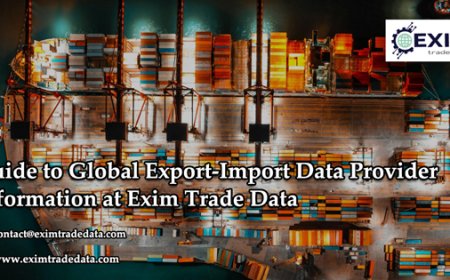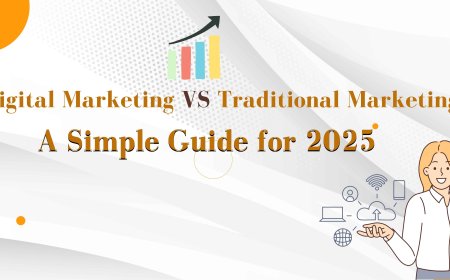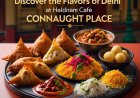Sell iPhone: Get Top Cash Fast for Your Apple Device
Sell your iPhone quickly and securely with our comprehensive guide. Learn how to maximize your phone’s value, protect your data, and choose the best selling platform to get top cash for your device.

Are you ready tosell your iPhone and upgrade to the latest model? Whether you're parting with your current device due to an upgrade or just want some extra cash, selling your iPhone can be fast, easy, and rewarding when done right. In this comprehensive guide, well walk you through everything you need to know to sell your iPhone for the highest possible value while ensuring your data is safe and the process is smooth.
Why Selling Your iPhone is Smarter Than Ever
Apple iPhones retain value better than almost any other smartphone. Their premium materials, reliable software updates, and brand loyalty mean used iPhones fetch top dollar on the resale market. Instead of letting your device sit in a drawer collecting dust, you can turn it into a substantial cash payout.
Best Time to Sell Your iPhone for Maximum Profit
Timing is crucial when it comes to reselling smartphones. The best time to sell your iPhone is just before Apple announces a new model typically in September. Thats when demand for used devices is high, but supply hasn't yet flooded the market. Dont wait until after a new iPhone is released, as resale prices drop significantly within weeks.
Steps to Take Before Selling Your iPhone
To protect your data and prepare your iPhone for its next owner, especially if you plan to sell iPhone, follow these essential steps:
1. Back Up Your Data
Before doing anything else, ensure all your data is saved. Use iCloud or iTunes to create a full backup. This ensures you wont lose your photos, contacts, messages, or app data.
2. Sign Out of iCloud and Apple ID
Go to Settings > [Your Name] > Sign Out. This step is critical. If you dont remove your Apple ID, the phone will remain activation locked, making it unusable for the buyer.
3. Erase All Content and Settings
Reset the device by going to Settings > General > Transfer or Reset iPhone > Erase All Content and Settings. This will wipe the device clean and return it to factory settings.
4. Remove SIM Card
Don't forget to take out your SIM card if youre keeping your number or moving to a new device.
Where to Sell Your iPhone for the Most Money
Choosing the right platform can mean the difference of hundreds of dollars. Here are the best places to sell your iPhone:
1. Trade-In Programs (Apple, Carriers)
Apple, Verizon, AT&T, and other carriers offer trade-in credit, but typically at a lower rate. Good for convenience, not always the highest payout.
2. Online Marketplaces (eBay, Swappa, Craigslist)
-
eBay: Great for getting top dollar if youre willing to wait and manage the sale.
-
Swappa: iPhone-focused platform with protections for sellers and buyers.
-
Craigslist or Facebook Marketplace: Immediate cash sales but involve face-to-face meetings and more risk.
3. Buyback Services (Decluttr, Gazelle, SellCell)
-
Fast and hassle-free.
-
Receive a quote, mail your phone, and get paid.
-
Ideal for those who value simplicity over maximum value.
4. Local Retail Stores (Best Buy, ecoATM)
-
Best Buy: Offers gift cards for trade-ins.
-
ecoATM: Immediate cash via kiosk but often lower payouts.
What Impacts Your iPhones Resale Value?
To get the best price when selling your iPhone, understand what factors influence the value:
Model and Storage Capacity
Newer models with larger storage sizes fetch more. For instance, an iPhone 14 Pro Max 512GB will be worth far more than an iPhone XR 64GB.
Condition
Phones in excellent condition (no scratches, dents, or cracks) always command higher prices. Consider investing in a cheap screen replacement if it increases the resale value.
Carrier Lock Status
Unlocked phones are more valuable since they can be used on any network worldwide.
Battery Health
A battery capacity above 80% is generally considered good. Buyers often ask for screenshots of battery health from Settings.
Tips to Maximize Your iPhones Selling Price
-
Include Original Accessories
Original box, charger, and headphones increase buyer trust and value. -
Clean Your Phone Thoroughly
Use a microfiber cloth and disinfectant wipes to make it look brand new. -
Take High-Quality Photos
If you're selling online, clear and detailed images significantly boost buyer interest. -
Be Honest in Your Description
List all flaws, scratches, or defects. Honesty prevents disputes and returns. -
Offer Fast Shipping
If using eBay or Swappa, fast shipping earns better reviews and higher trust.
How to Price Your iPhone Competitively
Check platforms like eBay Sold Listings, Swappa, and SellCell to gauge current pricing for your model. Price slightly below top listings to move your device faster without underselling.
Best Practices When Selling Locally
-
Meet in safe, public locations police stations often offer safe trade zones.
-
Bring a friend along when meeting strangers.
-
Accept only cash or mobile payment apps like Venmo or Zelle (but verify the funds first).
How Long Does It Take to Sell an iPhone?
-
Online marketplaces: May take 12 weeks.
-
Buyback programs: Typically within 35 business days.
-
In-person/local sales: Often same-day transactions.
If you need cash instantly, ecoATM or local buyers are fastest but expect lower offers.
Selling a Broken or Old iPhone? You Still Have Options
Even if your iPhone is cracked, water-damaged, or wont power on, it still has value:
-
Sell for parts on eBay.
-
Use buyback services that accept broken devices.
-
Recycle through Apple or local programs for responsible disposal.
Conclusion: Get the Most From Selling Your iPhone Today
Selling your iPhone doesnt have to be difficult. With the right approach, you can maximize value, protect your data, and make the process seamless. Whether you choose to sell online, trade it in, or meet locally, preparation and smart decision-making will ensure you get paid what your device is truly worth.