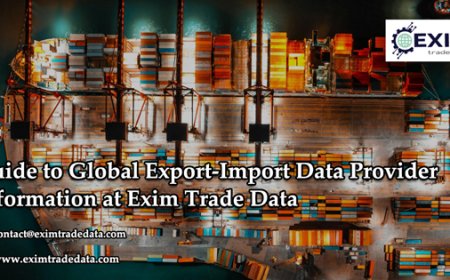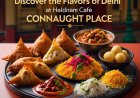What Are Some Good Online Ludo PC Games?
Ludo, the timeless board game rooted in the ancient Indian game of Pachisi, has found a vibrant new life in the digital world. With its blend of luck, strategy, and social interaction, online Ludo games have become a popular choice for PC gamers seeking casual, nostalgic fun.
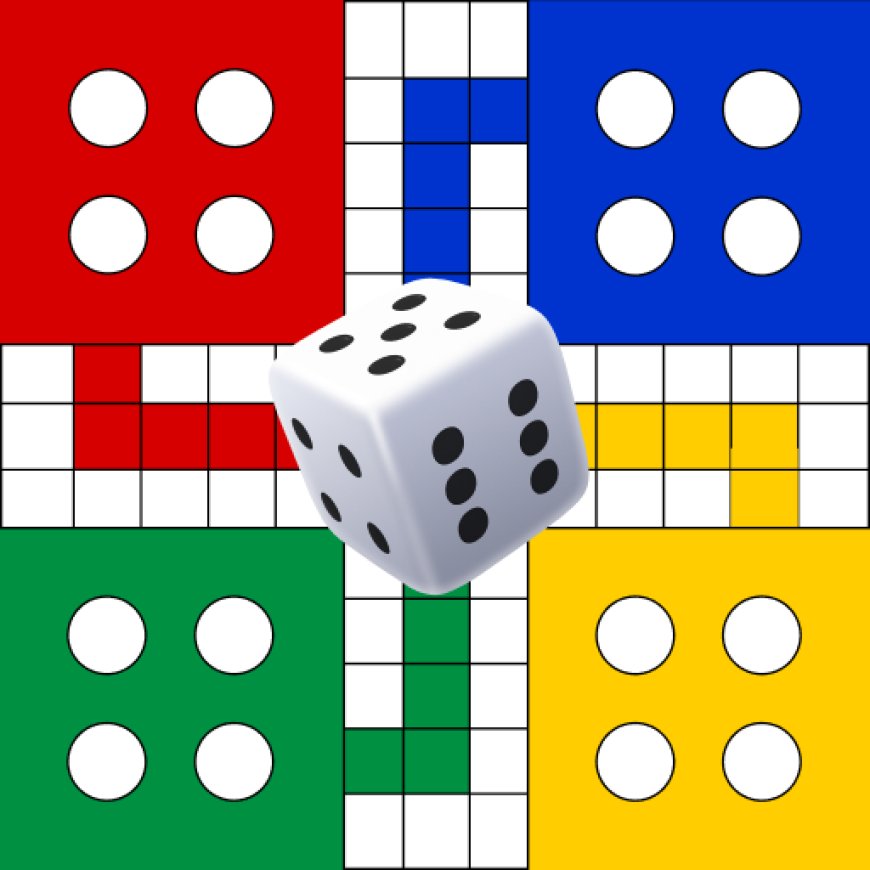
Ludo, the timeless board game rooted in the ancient Indian game of Pachisi, has found a vibrant new life in the digital world. With its blend of luck, strategy, and social interaction, online Ludo games have become a popular choice for PC gamers seeking casual, nostalgic fun. Below is a curated list of some of the best online Ludo games available for PC, each offering unique features to enhance the classic experience. These games are accessible via browsers or downloadable apps, support multiplayer modes, and cater to various playstyles.
1. Ludo King
Overview: Ludo King, developed by Gametion Global, is one of the most popular online Ludo games, boasting over 1 billion downloads across platforms. Its PC version, available through emulators like BlueStacks or as a native Windows app, delivers a polished experience with vibrant graphics and smooth gameplay.Key Features:
Multiplayer Modes: Supports online multiplayer for 2 to 6 players, with options to play with friends or random opponents worldwide. Local multiplayer and vs. AI modes are also available.
Additional Games: Includes Snakes and Ladders for variety.
Voice Chat: Enhances social interaction during matches.
Customizable Themes: Offers various board and token designs.
Tournaments: Features 8-player tournaments and monthly seasons with rewards like coins and dice.Why Its Great for PC: Ludo Kings cross-platform support ensures seamless play with mobile users, and its fast matchmaking minimizes wait times. The games intuitive controls (left-click to roll dice and select tokens) make it accessible for all ages. However, some players report occasional ads in the free version, which can be mitigated with a premium upgrade.Where to Play: Download via BlueStacks or the Microsoft Store, or play the HTML5 version on ludoking.com.
2. Ludo Online (Cytec BG Ltd.)
Overview: Available on Steam, Ludo Online is a strategy-focused Ludo game for 2 to 6 players, emphasizing classic rules with modern online connectivity. Developed by Cytec BG Ltd., it has a strong community rating (80% positive reviews from 309 users).Key Features:
Flexible Multiplayer: Supports local multiplayer on a single PC, online matches across the internet, or vs. computer opponents.
Classic Gameplay: Tokens require a roll of 6 to leave the yard, and capturing an opponents token grants an extra turn. The first to get all tokens to the home row wins.
Minimalist Design: Clean visuals and smooth animations prioritize gameplay over flashy effects.
Customizable Rules: Some variations allow team play or adjusted win conditions.Why Its Great for PC: Its Steam integration makes it ideal for players who prefer a dedicated gaming platform. The games low system requirements ensure it runs smoothly on most PCs, and the lack of intrusive ads enhances the experience. However, it lacks some social features like in-game chat.Where to Play: Purchase and download via Steam.
3. Ludo With Friends (Gamezop)
Overview: Ludo With Friends, hosted on Gamezop, is a browser-based HTML5 game that requires no downloads, making it perfect for quick sessions. It focuses on multiplayer fun with a straightforward interface.Key Features:
Instant Access: Play directly in browsers like Chrome or Firefox without installation.
Global Multiplayer: Connects players worldwide or allows private matches with friends.
Classic Rules: Follows traditional Ludo mechanics, with 4 tokens per player and safe zones (star squares) to avoid capture.
Lightweight Design: Optimized for low-spec PCs, ensuring lag-free performance.Why Its Great for PC: The no-download requirement is a major plus for casual gamers, and its simple design reduces distractions. However, it lacks advanced features like voice chat or customizable boards, and occasional lag may occur during peak server times.Where to Play: Access for free on gamezop.com.
4. Ludo Hero (Poki)
Overview: Developed by MarketJS, Ludo Hero is another browser-based HTML5 game available on Poki, designed to evoke nostalgia with its clean, retro-inspired visuals. Its ideal for players seeking a quick, no-fuss Ludo experience.Key Features:
Cross-Platform Play: Supports desktop and mobile browsers, allowing matches with mobile players.
Multiplayer Options: Play against friends, random opponents, or AI.
Safe Zones: Includes star squares where tokens are immune to capture.
Simple Controls: Use the mouse to roll dice and move tokens.Why Its Great for PC: Ludo Heros browser-based nature makes it accessible on any PC without installation, and its lightweight design ensures smooth performance. However, it offers fewer modes than competitors like Ludo King and may feel basic for players seeking deeper customization.Where to Play: Play for free on poki.com.
5. Ludo Legend (Agame)
Overview: Ludo Legend, created by Inlogic, is a browser-based game hosted on Agame, offering a challenging yet accessible take on Ludo. It supports up to 4 players and emphasizes strategic token movement.Key Features:
Multiplayer and AI Modes: Play online with up to three friends or against automated opponents.
Customizable Names: Personalize player names for a tailored experience.
Classic Mechanics: Tokens move based on dice rolls, with the goal of reaching the finishing square first.
Vibrant Graphics: Bold colors and smooth animations enhance the visual appeal.Why Its Great for PC: Its browser-based accessibility and low system requirements make it ideal for casual play. The games focus on strategy (e.g., prioritizing token distribution over clumping) appeals to competitive players. However, the lack of a tutorial may confuse newcomers, and ads can occasionally disrupt gameplay.Where to Play: Available for free on agame.com.
Tips for Choosing a Ludo PC Game
Browser vs. Downloadable: If you prefer instant play without installation, opt for browser-based games like Ludo With Friends or Ludo Hero. For a more robust experience with offline options, choose Ludo King or Ludo Online.
Social Features: Games like Ludo King offer voice chat and friend invites, ideal for social gamers. Ludo Online and Ludo Hero are better for those prioritizing gameplay over interaction.
System Requirements: Most Ludo games are lightweight, but ensure your PC meets minimum specs for downloadable versions (e.g., Windows 10 for Ludo King, 4GB RAM for BlueStacks).
Free vs. Paid: Browser-based games are typically free but may include ads. Steams Ludo Online requires a one-time purchase but offers an ad-free experience.
Game Modes: If you enjoy variety, Ludo Kings additional modes (e.g., Snakes and Ladders, Quick Mode) provide more replayability than simpler titles like Ludo Legend.
Strategic Tips for Online Ludo
To excel in these games, consider these strategies:
Spread Your Tokens: Distribute tokens across the board to increase capture opportunities and reduce risk.
Prioritize Opening Moves: Focus on getting all tokens out of the yard early to maximize mobility.
Use Safe Zones: Position tokens on star squares to avoid capture.
Balance Aggression and Safety: Capturing opponents tokens grants extra turns but can expose your tokens if poorly timed.
Why Play Ludo on PC?
Playing Ludo on a PC offers several advantages over mobile:
Larger Screen: A bigger display makes it easier to track tokens and plan moves.
Better Controls: Mouse and keyboard inputs provide precision, especially in fast-paced matches.
Multi-Tasking: PCs allow you to play while working or chatting, enhancing the social aspect.
Stability: Browser-based or native PC apps often have fewer connectivity issues than mobile apps.
Final Thoughts
The best online Ludo PC game depends on your preferences. For a feature-rich experience with social elements, Ludo King is unmatched. Ludo Online on Steam offers a polished, ad-free alternative for strategy enthusiasts. Browser-based options like Ludo With Friends, Ludo Hero, and Ludo Legend are perfect for quick, accessible fun without downloads. Each game preserves the nostalgic charm of Ludo while adding modern twists, making them excellent choices for solo play, friend challenges, or global matchups. Roll the dice and dive into the world of online Ludo today!