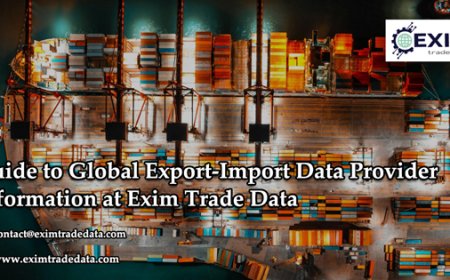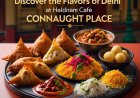How to Recover a Lost Crypto Wallet: Step-by-Step Guide for 2025
This article provides a step-by-step guide on how to recover a lost crypto wallet in 2025, covering recovery methods for software and hardware wallets. It emphasizes the importance of a proper bitcoin wallet backup and choosing a secure crypto wallet to avoid permanent loss. Ideal for both beginners and experienced users who want to protect their digital assets.

Losing access to your crypto wallet can feel like a nightmare. Whether it's due to a misplaced device, forgotten password, or damaged hardware, the fear of losing your digital assets forever is very real. But dont panicwallet recovery is often possible, especially if you followed good backup practices.
In this 2025 guide, well walk you through how to recover a lost crypto wallet, what tools and data you need, and how a bitcoin wallet backup or secure crypto wallet setup can help prevent permanent loss. Whether you're storing Bitcoin, altcoins, or NFTs, these steps apply to most modern wallets.
Why Wallet Recovery Is So Critical
Crypto wallets are non-custodial by design. That means you, and only you, hold the keys to access your funds. While this gives you control, it also means that losing your keys or access credentials could lock you out forever.
Thats why understanding wallet recovery and practicing smart backup habits is non-negotiable in 2025, especially with growing investments in DeFi, NFTs, and tokens.
Common Reasons Wallets Get Lost
Before we dive into recovery steps, here are the most common causes of wallet loss:
-
Lost or broken device (phone, PC, or hardware wallet)
-
Deleted or uninstalled wallet app
-
Forgotten password or PIN
-
Damaged SD card or corrupted drive
-
Accidental factory reset
-
No backup of seed phrase or private key
The solution depends on how your wallet was set up and what recovery information you saved.
Step 1: Identify the Wallet Type
There are three major types of wallets, and recovery methods differ for each:
-
Software Wallets (e.g., Trust Wallet, MetaMask, Plus Wallet)
-
Hardware Wallets (e.g., Ledger, Trezor, Keystone)
-
Web or Exchange Wallets (e.g., Coinbase, Binance usually custodial)
For this guide, we'll focus on non-custodial walletsthe kind where you control your keys.
Step 2: Find Your Backup Info
The most important piece of data you need is your seed phrasealso called a recovery phrase or mnemonic. Its typically 12 or 24 words generated when you first create a wallet.
If you backed up your seed phrase (as you should), youre already halfway to recovery.
If you don't have the seed phrase but still have access to:
-
Encrypted key files
-
Wallet address
-
Cloud backup or biometric access
There may still be options depending on the wallets recovery method.
Step 3: Reinstall the Wallet App or Get a Compatible One
Download the same wallet you were using, or a compatible one that supports recovery via seed phrase. For example:
-
Lost MetaMask? You can use another MetaMask install or Rabby Wallet.
-
Lost Trust Wallet? Reinstall Trust Wallet or import into another EVM-compatible wallet.
-
Lost access to your secure crypto wallet app? Use the apps recovery feature with your seed phrase.
Always download the official wallet app from a verified source to avoid phishing scams.
Step 4: Restore Using the Seed Phrase
Once you've installed the app:
-
Select Import Wallet or Restore Existing Wallet.
-
Enter your 12 or 24-word seed phrase, in the correct order and without typos.
-
Set a new password or PIN.
-
Your funds, tokens, and NFT records should reappear automatically once the blockchain syncs.
If your wallet had multiple accounts or addresses, use the wallets tools to derive other addresses or reimport tokens manually.
Step 5: Check for Multi-Chain Assets
Modern wallets often support Bitcoin, Ethereum, Solana, and other chains. After recovery, make sure to:
-
Re-enable token visibility for altcoins
-
Restore your bitcoin wallet backup if BTC isnt showing
-
Add custom tokens if your wallet doesnt detect them automatically
You can use a block explorer (like Etherscan or Blockchain.com) to verify balances tied to your wallet address.
What If You Dont Have the Seed Phrase?
Without your seed phrase, recovery options are extremely limited. However, you can try:
-
Checking your cloud or email (some wallets allow encrypted backups)
-
Using biometric login (if still on the original device)
-
Looking for exported private keys or keystore files
-
Recovering from hardware backup (e.g., SD card or external storage)
If you still have your old phone, some mobile wallets may allow you to unlock the wallet using a biometric-secured app or PIN.
Step 6: Create a New, More Secure Backup
After recovery, immediately back up your wallet againthis time securely. Best practices include:
-
Write down your seed phrase on paper or metal and store it offline.
-
Avoid cloud backups unless encrypted and secure.
-
Use a hardware wallet for long-term funds.
-
Set up multi-sig or biometric protection for added layers of safety.
-
Choose a secure crypto wallet like Plus Wallet or Ledger that offers robust recovery tools and strong user controls.
Pro Tip: Use a Bitcoin Wallet Backup Tool
If youre a Bitcoin user, consider wallets that offer automatic bitcoin wallet backup features, such as encrypted cloud recovery or exportable recovery files. This ensures that even if your device is lost or damaged, your funds remain recoverable.
Final Thoughts
Losing access to your crypto wallet can be stressfulbut it doesnt have to be the end. With a proper bitcoin wallet backup and a well-chosen secure crypto wallet, recovery is often straightforward. The key is preparation: back up your seed phrase, use reliable apps, and stay alert to phishing or malware threats.
In the world of decentralized finance, responsibility lies with the user. Take the time today to secure your walletso you dont regret it tomorrow.