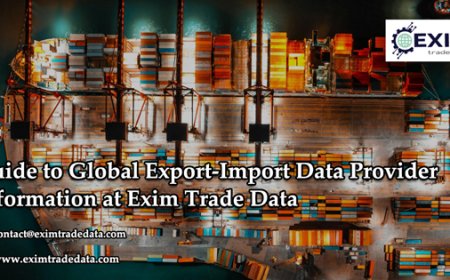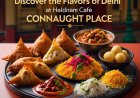How Professional Forms Can Streamline Your Business: The Power of Custom Form Design
Learn how professional forms and custom form design can streamline data collection, boost efficiency, and improve business workflows.

Why Structured Data Collection Matters
Collecting structured data isn't just a backend taskits the foundation of smarter business decisions. So, how can businesses make data collection more accurate and less time-consuming? The direct answer is using professional forms. These are more than just online templates; they are strategic tools that help businesses gather, sort, and act on data efficiently.
Defining Professional Forms
Professional forms are well-designed digital forms created with specific business goals in mind. Unlike generic options, they are optimized for performance, clarity, and usability. These forms often come with features like real-time validation, conditional logic, and brand integrationmaking them ideal for capturing quality data from customers, employees, or partners.
They are commonly used across departments such as HR, marketing, sales, and customer service to streamline workflows and ensure data integrity.
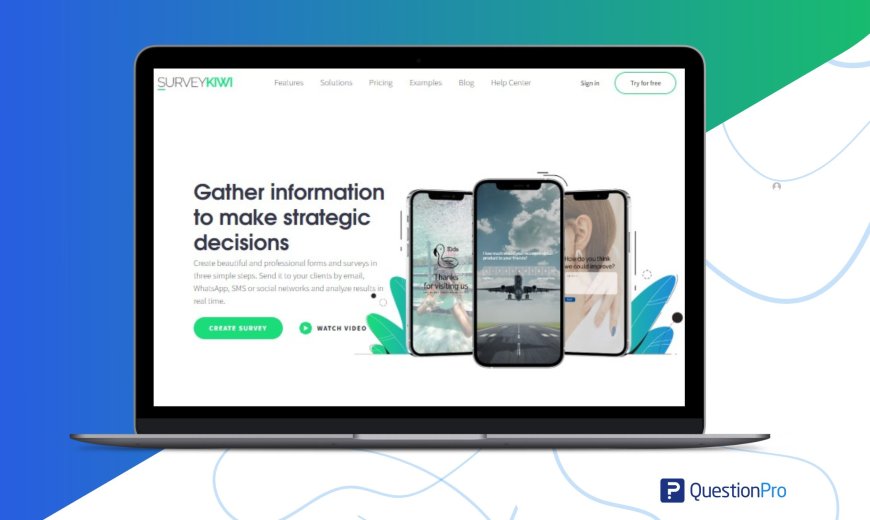
Advantages of Custom Form Features
A custom form allows businesses to take control over how data is collected and used. Rather than relying on one-size-fits-all templates, custom-designed forms provide flexibility that aligns with unique operational needs.
Key Benefits Include:
-
Personalized User Experience: Conditional logic ensures users only see relevant questions, increasing engagement.
-
Faster Data Processing: Automated routing sends responses directly to the appropriate teams or platforms.
-
Better Branding: Tailored forms reflect your companys identity with consistent colors, logos, and messaging.
-
Improved Completion Rates: Clean design and mobile responsiveness reduce drop-offs.
These benefits add up to a faster, smoother experience for both your team and the users filling out the form.
Business Use Cases That Prove the Value
Professional forms can be implemented in a wide variety of scenarios across industries. Here are a few examples that highlight their versatility:
1. HR Onboarding
Digitally collect employee details, emergency contacts, and signed agreements without back-and-forth emails or paperwork.
2. Lead Generation
Capture potential customers via embedded website forms that sync directly with your CRM, reducing manual data entry and response delays.
3. Event Sign-Ups
Manage guest lists, collect RSVPs, and even include custom questions based on event type or audienceall from a single form.
These real-world applications showcase how forms, when thoughtfully designed, can be more than just static data fieldsthey become operational assets.
SurveyKiwis Flexibility and Integrations
Tools like SurveyKiwi make it even easier to build and deploy professional-grade forms. Its flexibility means it can adapt to nearly any business process, while its integrations simplify your tech stack.
Popular Integrations Include:
-
CRM Tools: Automatically update client records when forms are submitted.
-
Google Sheets: Sync responses in real-time for easy access and sharing.
-
Slack Notifications: Get instant updates when key forms are completed.
-
Custom Webhooks: Set up automated actions across your business apps.
With responsive design capabilities, these forms work equally well on desktops and mobile devicesensuring no friction for your users.
Conclusion: Build Smarter, Not Harder
Investing in structured, well-thought-out forms is not about complicating your workflowits about optimizing it. When done right, professional forms don't just collect data; they guide decisions, improve operations, and save time.
If you're relying on outdated templates or manual spreadsheets, consider how a custom form solution could fit into your business ecosystem. Tools that adapt to your process, rather than forcing you to adapt to theirs, allow for a more natural and efficient workflow.
The goal isnt just better formsits better business outcomes.